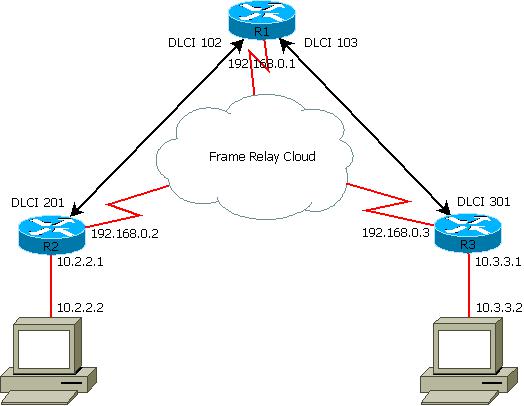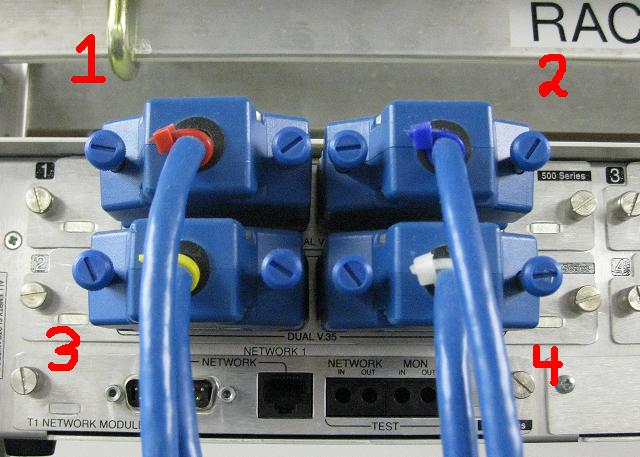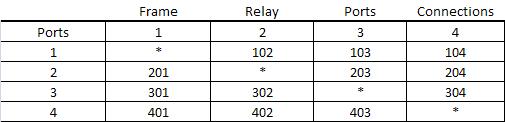Frame relay multipoint lab
Frame Relay Multipoint Lab
Goals of this lab
- To create a network using Multipoint Frame Relay
- Achieve Frame Relay using the Adtran Atlas 550
- Configure OSPF for multipoint routing
Phase One
Connect the network according to the diagram. You will need to pay attention to which ports you use on the Adtran as this is be your DLCI numbers. For this lab we will be using Port 1 of the Adtran for R1, Port 2 for R2, and Port 3 for R3. Below is how you determine what is going on with the Adtran.
Phase Two
First run your basic configurations on the routers:
- Hostname
- Address your FastEthernet ports
- No ip domain-lookup
- Set up a Banner
- Password protect your devices
Phase Three
This phase will be all about how to setup your frame relay on your routers. We will be starting on R1. You will start off by going into global config mode.
- interface s0/0/0
- encapsulation frame-relay
- interface s0/0/0.1 multipoint
- ip address 192.168.0.1 255.255.255.0
- frame-relay interface-dlci 103
- exit
- frame-relay interface-dlci 102
- exit
- ip ospf network point-to-multipoint (So OSPF will work in this enviroment)
Now on R2 in global configuration mode
- interface serial0/0/0
- encapsulation frame-relay
- interface s0/0/0.1 point-to-point
- ip address 192.168.0.2 255.255.255.0
- frame-relay interface-dlci 201
- ip ospf network point-to-multipoint
Now on R3 in global configuration mode
- interface serial0/0/0
- encapsulation frame-relay
- interface s0/0/0.1 point-to-point
- ip address 192.168.0.3 255.255.255.0
- frame-relay interface-dlci 301
- ip ospf network point-to-multipoint
At this point a ping should be successful on your directly connected devices.
Phase Five
Configuring OSPF. We already set up the OSPF point-to-multipoint in the sub-interfaces. Set up OSPF.
- (R2)router ospf 1
- (R2)network 10.2.2.0 0.0.0.255 area 0
- (R2)network 192.168.0.0 0.0.0.255 area 0
Set up other routers with their correct networks as well.
Troubleshooting and Documentation
Your lab is now complete and you should be able to ping everything from everything. Your routing tables should have the 10.2.2.0 and 10.3.3.0 networks. Once you are done you may clean up and go have your self a very pleasant day and remember cisco is very very sneakie. :) AND DONT FORGET TO REFLECT!