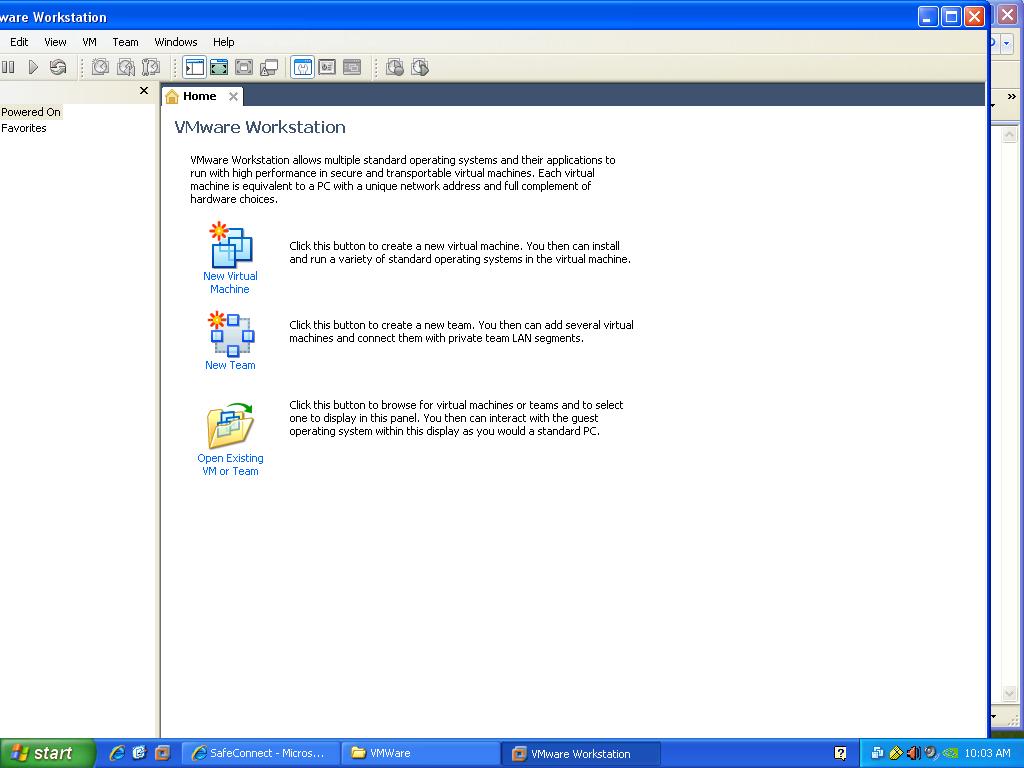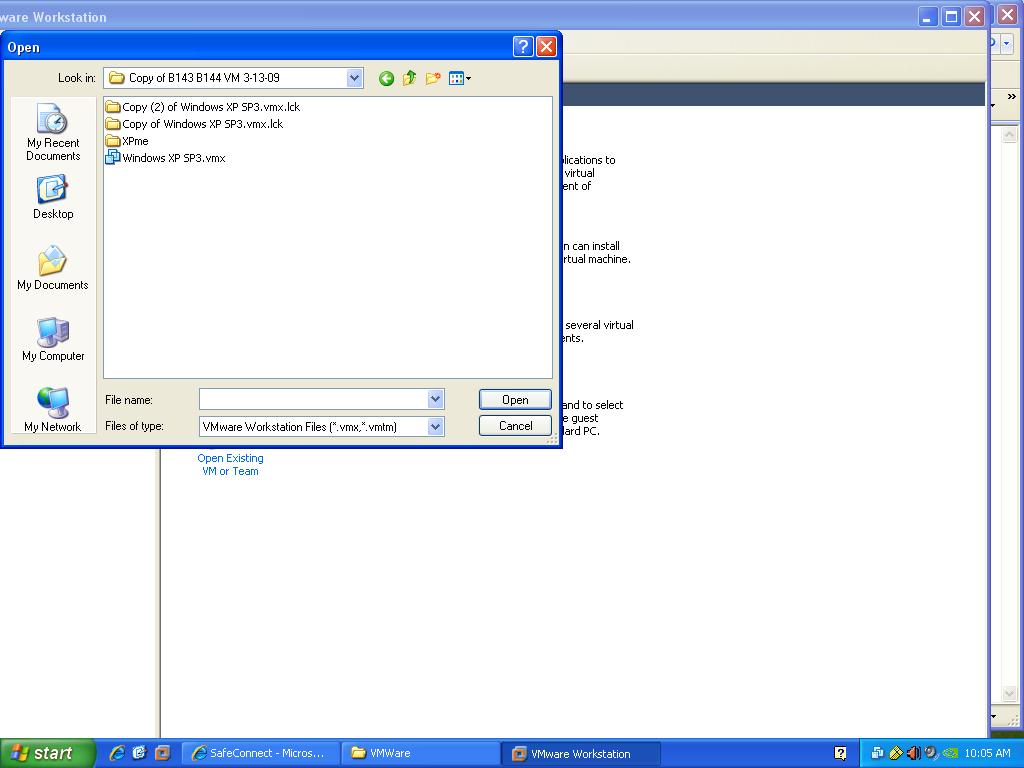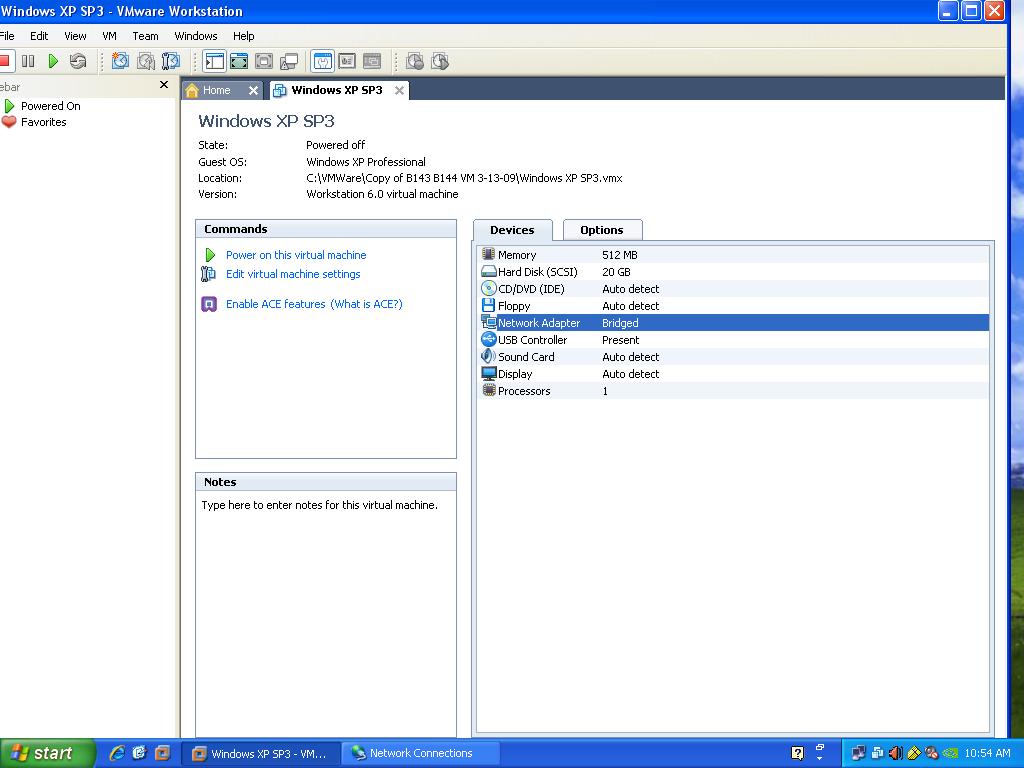VMWare Setup: Difference between revisions
Jump to navigation
Jump to search
Kalarsford (talk | contribs) No edit summary |
Kalarsford (talk | contribs) No edit summary |
||
| Line 36: | Line 36: | ||
*Open the folder that you created in Step 3 | *Open the folder that you created in Step 3 | ||
*Double Click on "Windows XP SP3.vmx" | *Double Click on "Windows XP SP3.vmx" | ||
[[File:Vm2.JPG]] | |||
*Under the "Device" tab make sure the "network adapter" is set to "bridged" | *Under the "Device" tab make sure the "network adapter" is set to "bridged" | ||
[[File:bridged.jpg]] | [[File:bridged.jpg]] | ||
Revision as of 01:50, 16 December 2009
VMware Setup Instructions
Step 1: Locate VMware folder in C:
- Click My Computer
- Click on C: drive
- Click on VMWare
Step 2: Make a copy of the "B143 B144 VM 3-13-09" folder
- Right click on the "B143 B144 VM 3-13-09" folder and select copy
Step 3: Paste your copy of the "B143 B144 VM 3-13-09" folder
- Right click on an open area in the VMWare folder and select paste. Process will take 10-15 minutes to complete.
- Rename folder
- Only the user who created this folder will be able to use it
Step 4: Open VMWare Workstation
- Click Start / All Programs / VMWare
- Click VMWare Workstation
Step 5: Open Existing VM or Team
- Click on "Open Existing VM or Team"
- Open the folder that you created in Step 3
- Double Click on "Windows XP SP3.vmx"
- Under the "Device" tab make sure the "network adapter" is set to "bridged"
- Under "Commands" click on "Power on this Virtual Machine" (next to the green arrow).
- Prompt will ask you if you "moved" or "copied" the virtual machine. Select "I copied it".
- Windows XP setup wizard will appear and follow steps to complete setup.
*Process must be done on each computer that you log in on to be able to run VMWare.
*To run multiple VMWare workstations on same computer, make an extra copy of the "B143 B144 VM 3-13-09" folder.
*Make under the network connections for the PC you are using, the wireless connection is disabled. Otherwise, VMWare may not run properly.