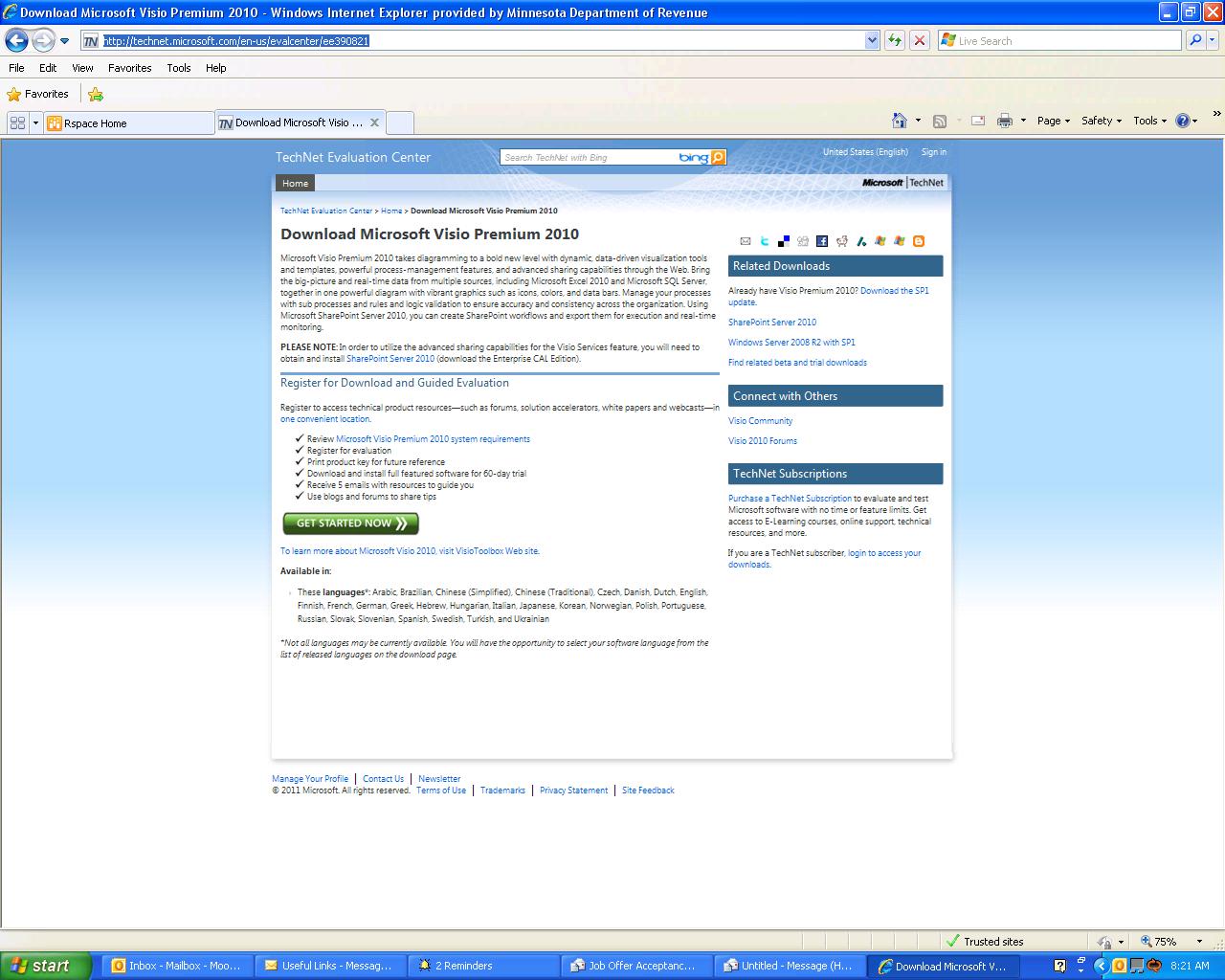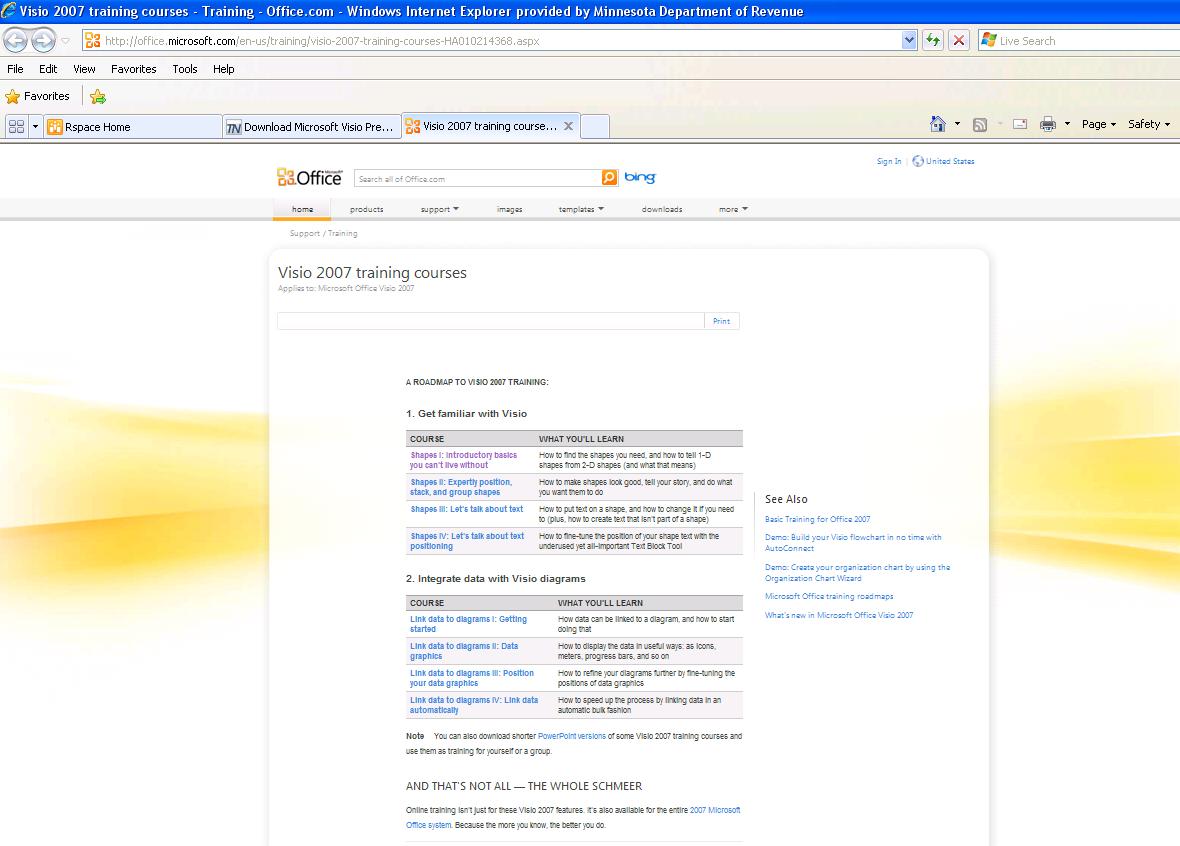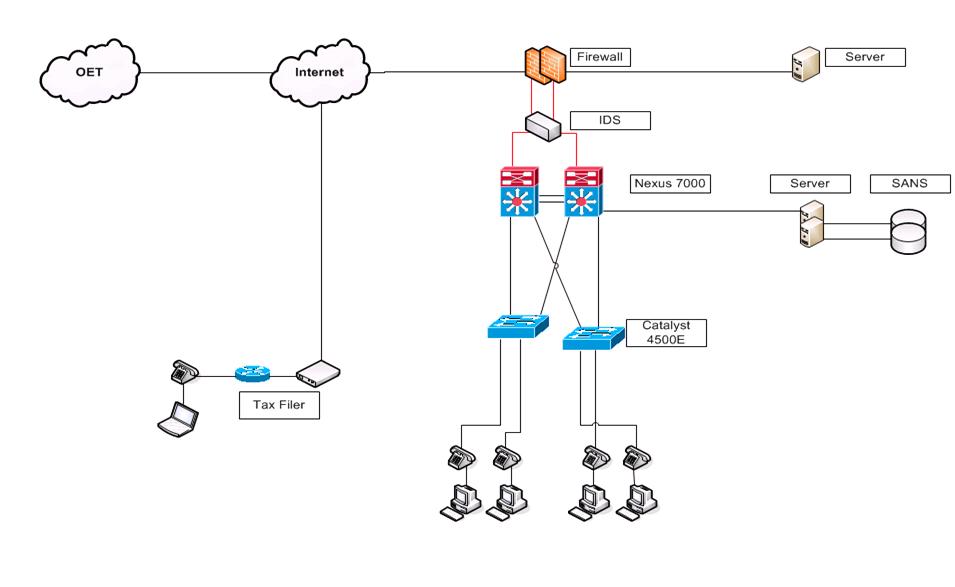Network Diagram Using Visio: Difference between revisions
Ccmoose007 (talk | contribs) No edit summary |
Ccmoose007 (talk | contribs) No edit summary |
||
| Line 17: | Line 17: | ||
Finally, included is a screenshot and link below, for the link to download Visio. Again, Visio is a powerful tool that has many built-in network icons that can be used to create a netwrok diagram. You can also crerate or import your own icons. As you learn more about Vision, you will see that creating these type of documents is a large part of the Visio toolbox, but there is much more that you can do to be even more creative with Visio. | Finally, included is a screenshot and link below, for the link to download Visio. Again, Visio is a powerful tool that has many built-in network icons that can be used to create a netwrok diagram. You can also crerate or import your own icons. As you learn more about Vision, you will see that creating these type of documents is a large part of the Visio toolbox, but there is much more that you can do to be even more creative with Visio. | ||
Downloading Visio | Downloading Visio (sample screen shot below) link http://technet.microsoft.com/en-us/evalcenter/ee390821 | ||
[[File:Visio_Download_2.JPG]] | [[File:Visio_Download_2.JPG]] | ||
Revision as of 18:41, 8 December 2011
In CCNA-4, the Cisco Network Acadamy disussed a widely used ntework diagram tool called Visio. This tool was developed by Microsoft and is the most popular network diagram tool in use. The following are some examples and links that you can use to learn about using Visio vian Microsoft's online training, and how to download Visio.
Wikipedia defines Visio as follows: "The current version, Microsoft Visio 2010 for Windows, is available in three editions: Standard, Professional and Premium. The Standard and Professional editions both share the same interface, but the latter has additional templates for more advanced diagrams and layouts as well as unique functionality that makes it easy for users to connect their diagrams to a number of data sources and display the information graphically. The Premium edition has three additional diagram types with intelligent rules support, validation and subprocess (diagram breakdown) support."
Sample Screen Shot Displaying Visio Training Option from Microsoft:
The Microsoft Visio Training site link is http://office.microsoft.com/en-us/training/visio-2007-training-courses-HA010214368.aspx or http://office.microsoft.com/en-us/training/CR010110922.aspx
Sample screen shot of a network diagram that was created using Visio:
As you can see, you can cusomize the network diagram in many ways. The above sample was created for a logical, collapsed core diagram for the Minnesota Department of Revenue.
Finally, included is a screenshot and link below, for the link to download Visio. Again, Visio is a powerful tool that has many built-in network icons that can be used to create a netwrok diagram. You can also crerate or import your own icons. As you learn more about Vision, you will see that creating these type of documents is a large part of the Visio toolbox, but there is much more that you can do to be even more creative with Visio.
Downloading Visio (sample screen shot below) link http://technet.microsoft.com/en-us/evalcenter/ee390821