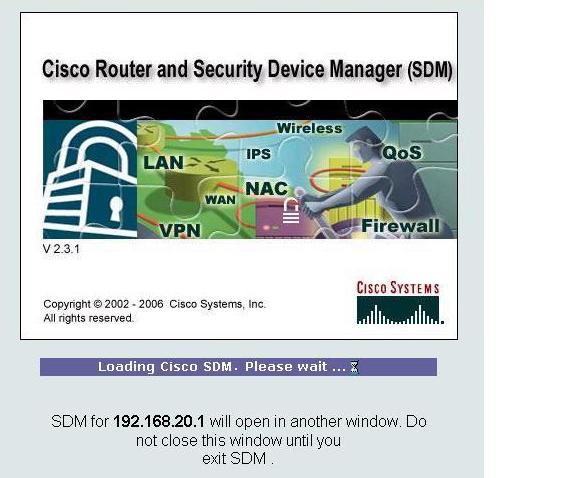How to configure SDM to secure a router: Difference between revisions
Jump to navigation
Jump to search
No edit summary |
No edit summary |
||
| Line 2: | Line 2: | ||
Connect to R2 using TFTP Server. | Connect to R2 using TFTP Server. | ||
Create a username and password on R2 | Create a username and password on R2: | ||
R2(config)#username ccna password ciscoccna | R2(config)#username ccna password ciscoccna | ||
Enable the http secure server on R2 and connect to R2 using a web browser on TFTP Server: | Enable the http secure server on R2 and connect to R2 using a web browser on TFTP Server: | ||
R2(config)#ip http secure-server | R2(config)#ip http secure-server | ||
*''Generating 1024 bit RSA keys, keys will be non-exportable...[OK]'' | *''Generating 1024 bit RSA keys, keys will be non-exportable...[OK]'' | ||
R2(config)# | R2(config)# | ||
*''Nov 16 16:01:07.763: %SSH-5-ENABLED: SSH 1.99 has been enabled | *''Nov 16 16:01:07.763: %SSH-5-ENABLED: SSH 1.99 has been enabled | ||
*''Nov 16 16:01:08.731: %PKI-4-NOAUTOSAVE:'' ''Configuration was modified. Issue "write memory" to save new certificate'''' | *''Nov 16 16:01:08.731: %PKI-4-NOAUTOSAVE:'' ''Configuration was modified. Issue "write memory" to save new certificate'''' | ||
R2#copy run start | R2(config)#end | ||
R2#copy run start | |||
From TFTP Server, open a web browser and navigate to https://192.168.20.1/ | From TFTP Server, open a web browser and navigate to https://192.168.20.1/ | ||
Revision as of 19:08, 4 May 2010
FIRST:
Connect to R2 using TFTP Server.
Create a username and password on R2:
R2(config)#username ccna password ciscoccna
Enable the http secure server on R2 and connect to R2 using a web browser on TFTP Server:
R2(config)#ip http secure-server
- Generating 1024 bit RSA keys, keys will be non-exportable...[OK]
R2(config)#
- Nov 16 16:01:07.763: %SSH-5-ENABLED: SSH 1.99 has been enabled
- Nov 16 16:01:08.731: %PKI-4-NOAUTOSAVE: Configuration was modified. Issue "write memory" to save new certificate''
R2(config)#end
R2#copy run start
From TFTP Server, open a web browser and navigate to https://192.168.20.1/
Login with the previously configured username and password:
username: ccna
password: ciscoccna
Select Cisco Router and Security Device Manager Open Internet Explorer and enter the IP address for R2 in the address bar. A new window opens. Make sure that you have all popup blockers turned off in your browser.
Also make sure that JAVA is installed and updated.