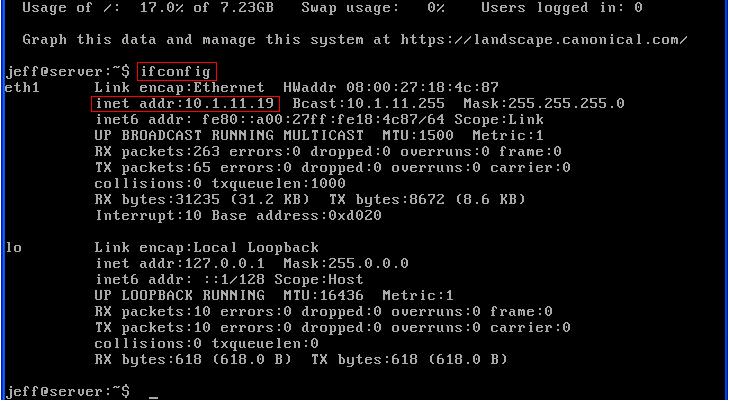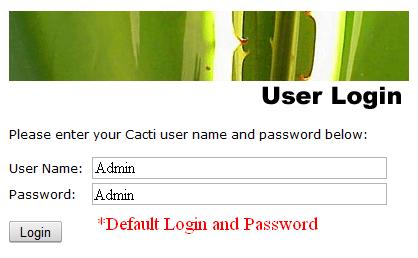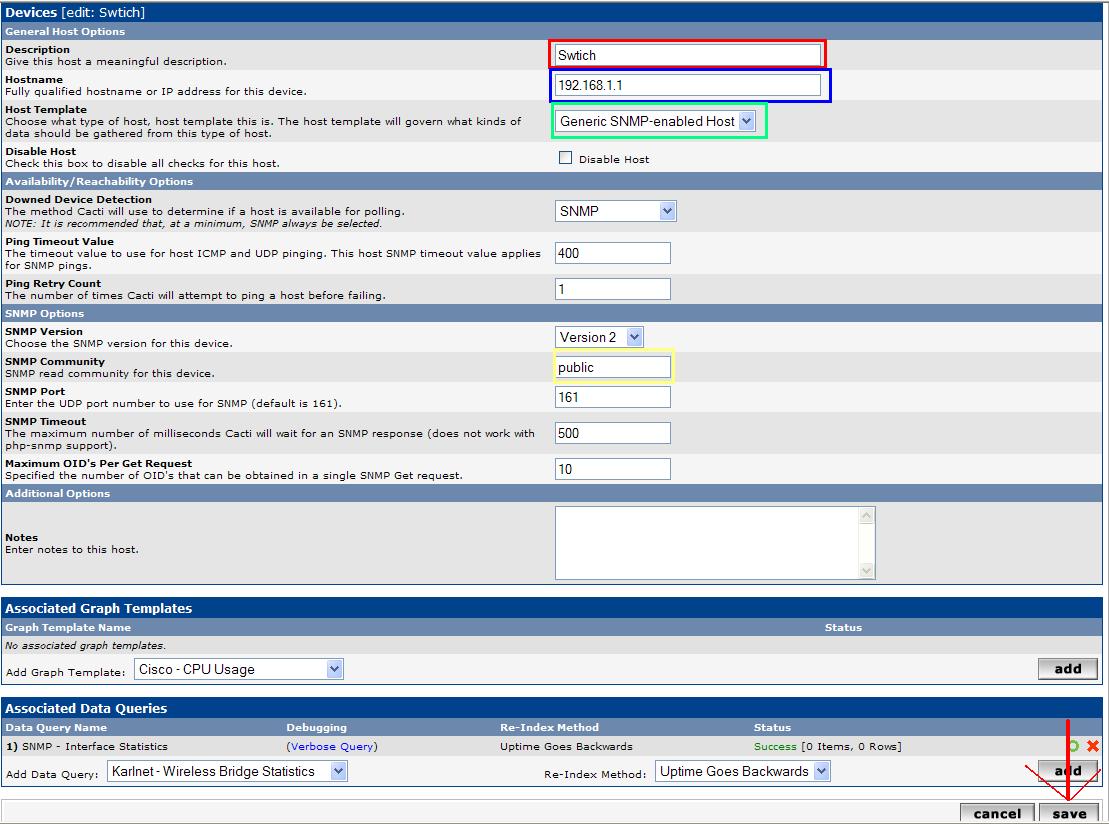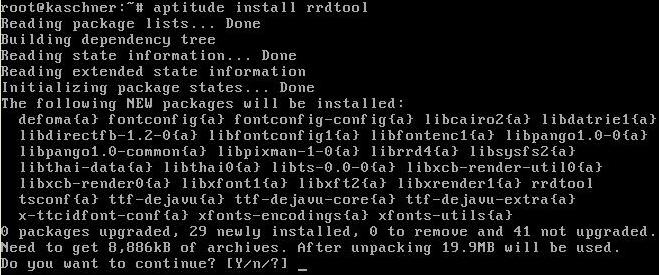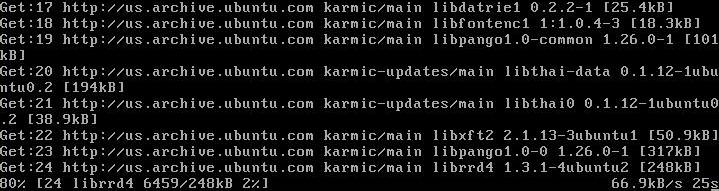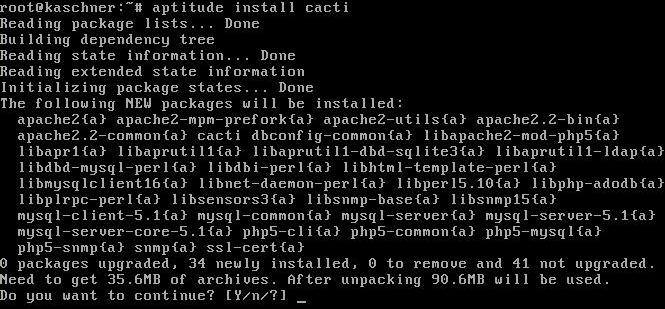Cacti
Cacti
Cacti is graphical representation of network traffic over a device. It can be used to monitor network traffic over individual ports to altogether usage. It can be installed in the windows enviroment or you may install it on a Unix-Linux based OS.
Installation
For this installation we will be installing cacti on a Ubuntu virtual box system.
- Step 1. You will need to install three dependicies for cacti you will need RRdTool, Apache2, MySQL with apt-get or aptitude.
- Step 2. Install Cacti using apt-get or aptitude.
- Step 3. Go into the Apache2 folder and change the configuration file /etc/apache2/apache.conf with nano or any text editor. At the end of the file add the line: Include /etc/cacti/apache.conf
- Step 4. In the crontab you will need to create a new task. You can edit this by: nano /etc/crontab . In here you will add a task by putting in this line: * /5 * * * * Root /www/php/bin/php /www/htdocs/cacti/poller.php > /dev/null 2>&1
Usage
To use cacti you will first need to know where it is on your network. To get the cacti server's IP address in the Linux server type ifconfig.