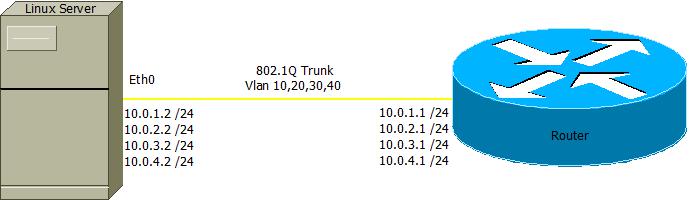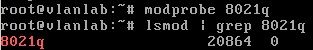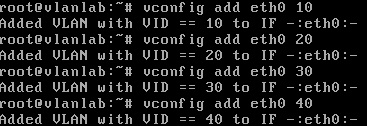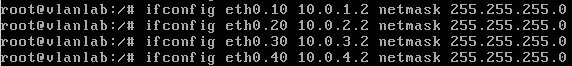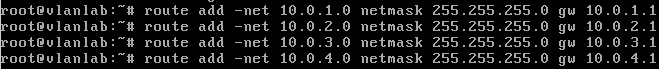Linux VLAN Trunking
Revision as of 04:40, 7 May 2010 by Kaschner (talk | contribs) (moved Linux VLan Trunking to Linux VLAN Trunking)
Basic VLAN Trunking in Debian based Linux.
Goals of Lab
- Enable 802.1Q Tagging
- Create Virtual Interfaces
Scenario
Step 1
The first thing you'll want to do is install the VLAN package using aptitude.
Note: if aptitude can't find the package, use the command "aptitude update" before trying to install the package.
Step 2
Load the 802.1Q module into the kernel
- sudo modprobe 8021q
Then verify the module has been loaded into the kernel
- lsmod | grep 8021q
The output on your screen should look similar:
Step 3
Use vconfig to add virtual interfaces / VLANS
- vconfig add eth0 10
- vconfig add eth0 20
- vconfig add eth0 30
- vconfig add eth0 40
Step 4
Configure IP Addresses on the virtual interfaces.
- ifconfig etho.10 10.0.1.2 netmask 255.255.255.0
- ifconfig etho.20 10.0.2.2 netmask 255.255.255.0
- ifconfig etho.30 10.0.3.2 netmask 255.255.255.0
- ifconfig etho.40 10.0.4.2 netmask 255.255.255.0
Step 5
Configure the default gateway for each virtual interface / VLAN
- route add -net 10.0.1.0 netmask 255.255.255.0 gw 10.0.1.1
- route add -net 10.0.2.0 netmask 255.255.255.0 gw 10.0.2.1
- route add -net 10.0.3.0 netmask 255.255.255.0 gw 10.0.3.1
- route add -net 10.0.4.0 netmask 255.255.255.0 gw 10.0.4.1
- The server should now be trunking VLANS 10,20,30, and 40