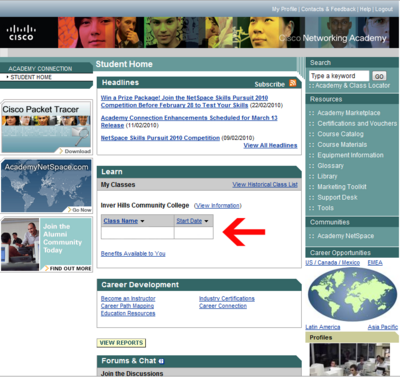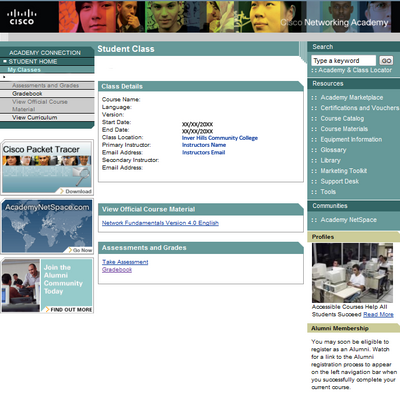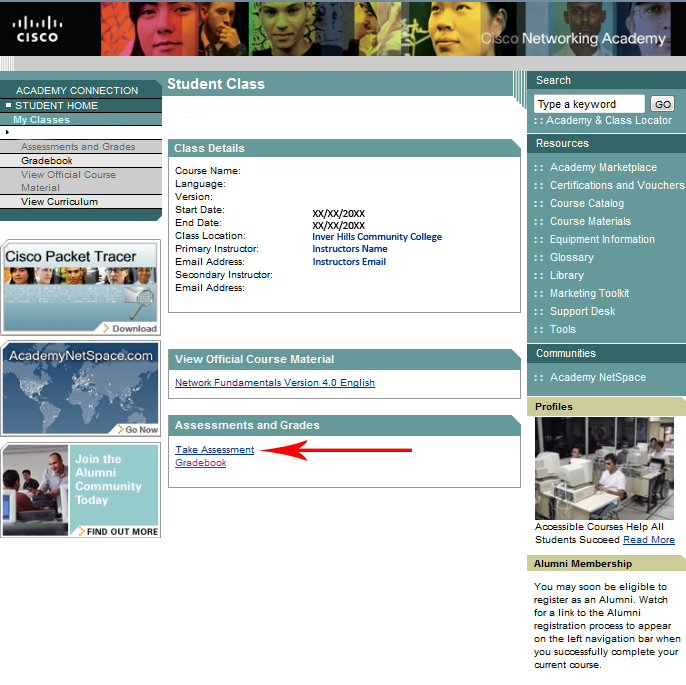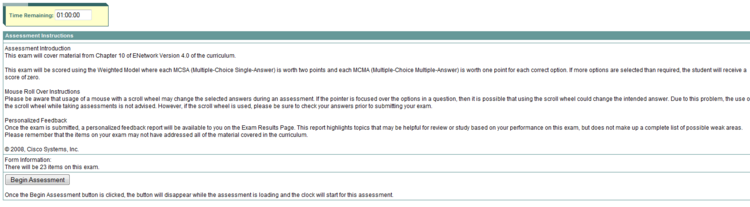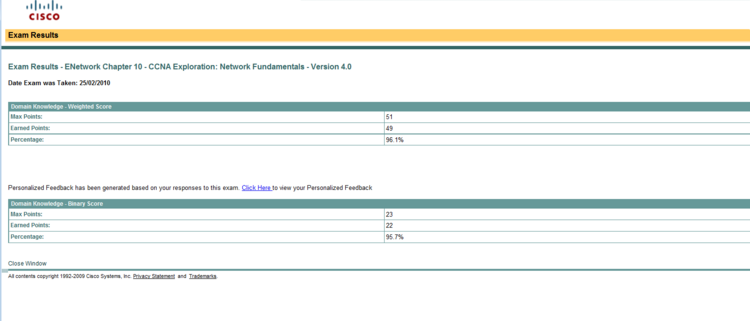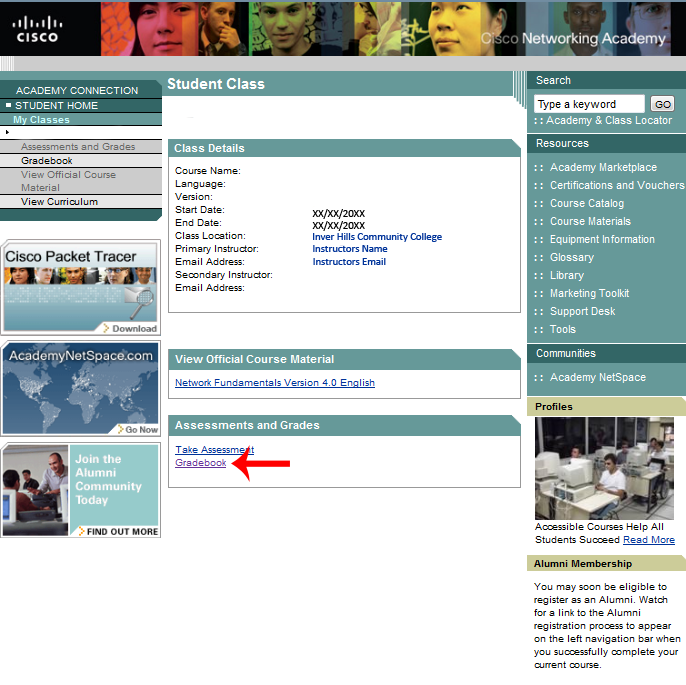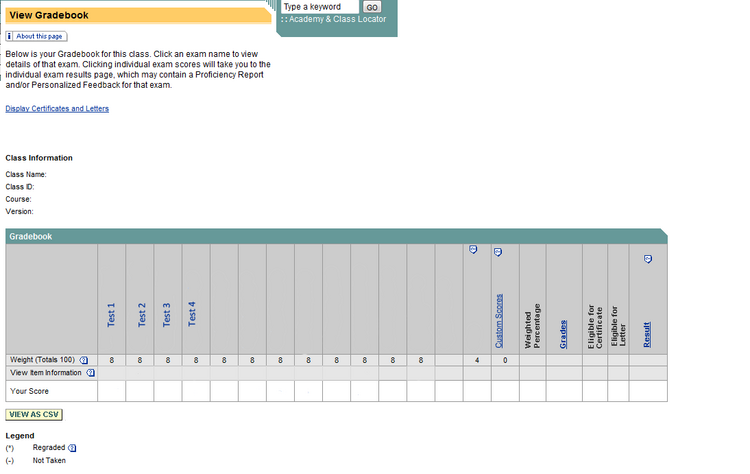Using Cisco Netacad
Getting Started
Log onto Cisco Netacad using the username and password received from your instructor.
Click on the class page needed from the class list.(as shown by the red arrow)
You are presented with a page similar to this.
Taking Assessments
Click "Take Assessment".
A list of all available assessments will be listed, along with the date they were activated, and the date and time they will be deactivated.To start a test click english.
Click "Begin Assessment" to begin the assessment.
When you finish an assessment you will be given two scores and percents.
The score/percent listed first will be your score, ignore the second.
Curriculum
Reviewing Assessment Questions
Grade book
To view your grades for online assessments click on Grade book
Here you grades are listed for all your online assessments you have taken
-Assessments not taken will have a dash(-)in the grade
-Clicking on an individual test will give you a report of the questions, and how many points you got for each individual question
-Clicking on the question number will bring up the question and the correct answer(s)
-You can not retake an assessment, unless set up by your instructor