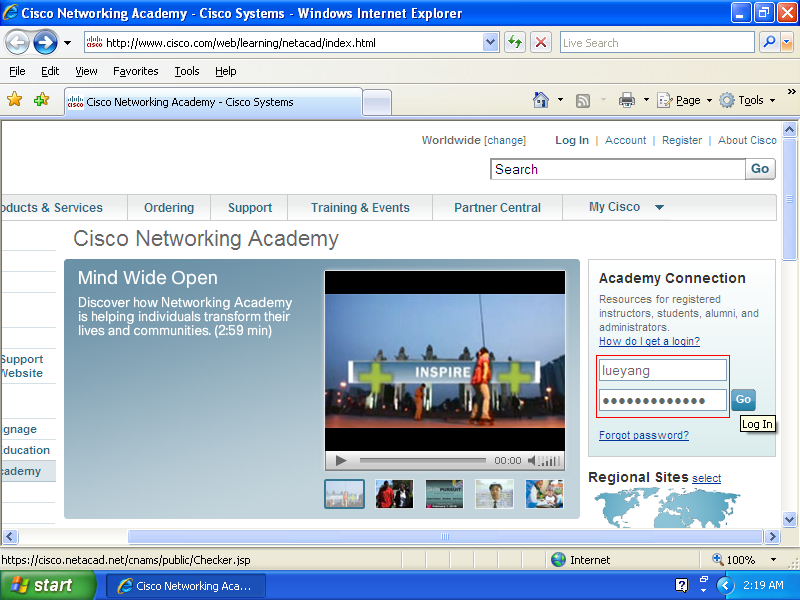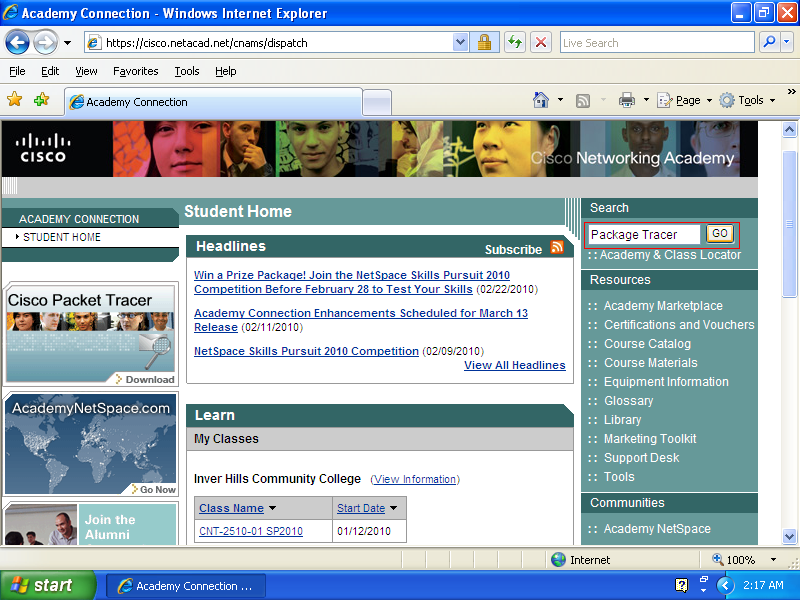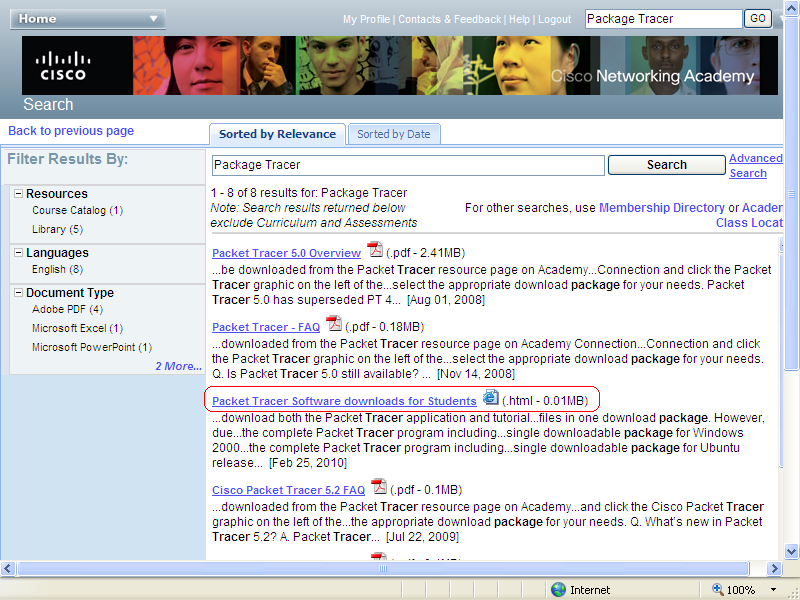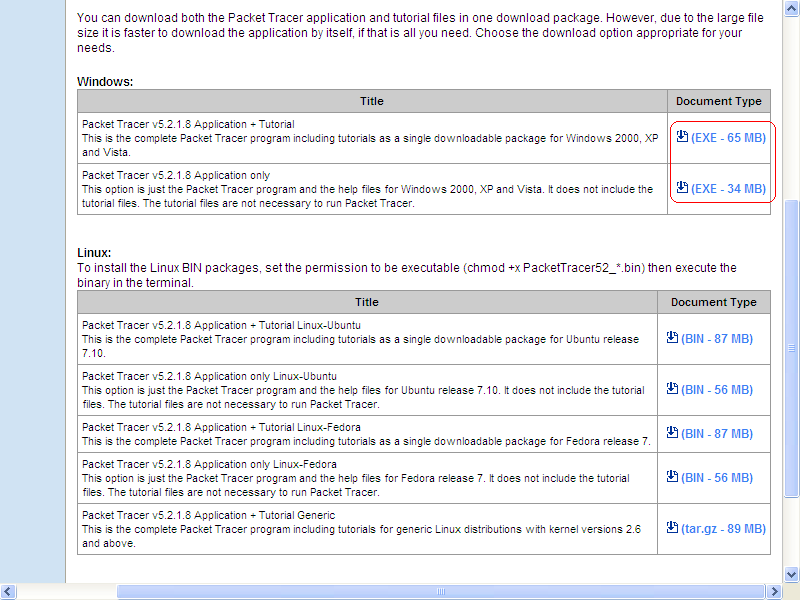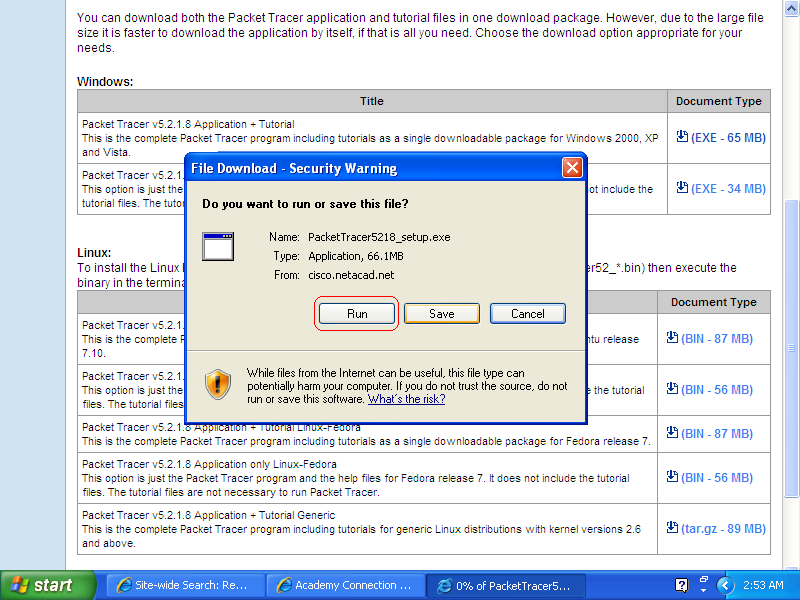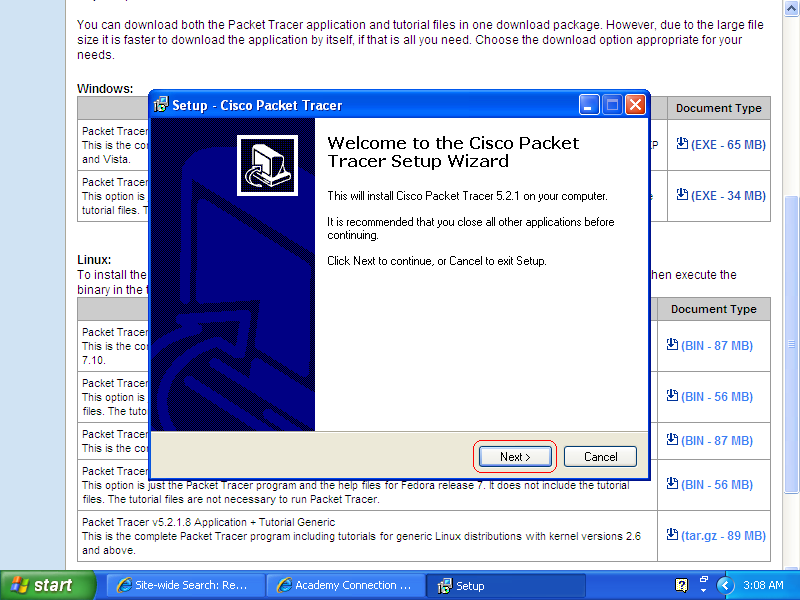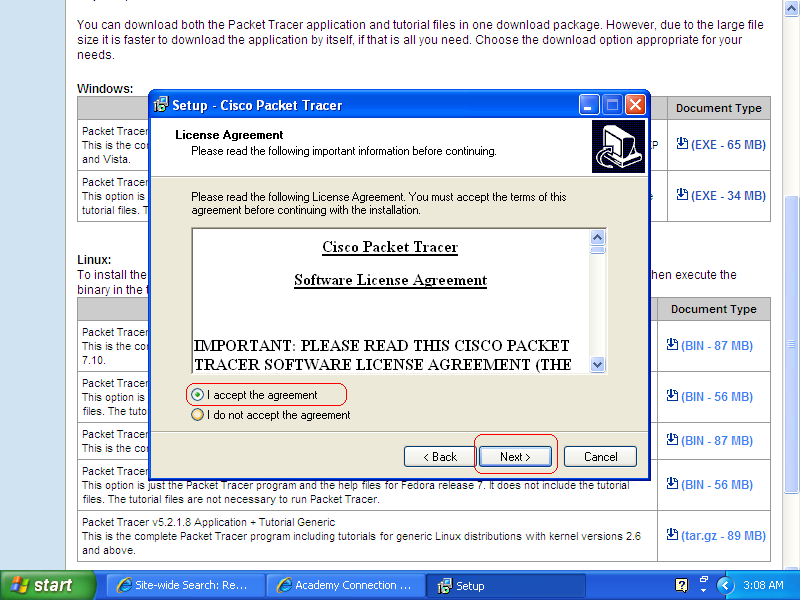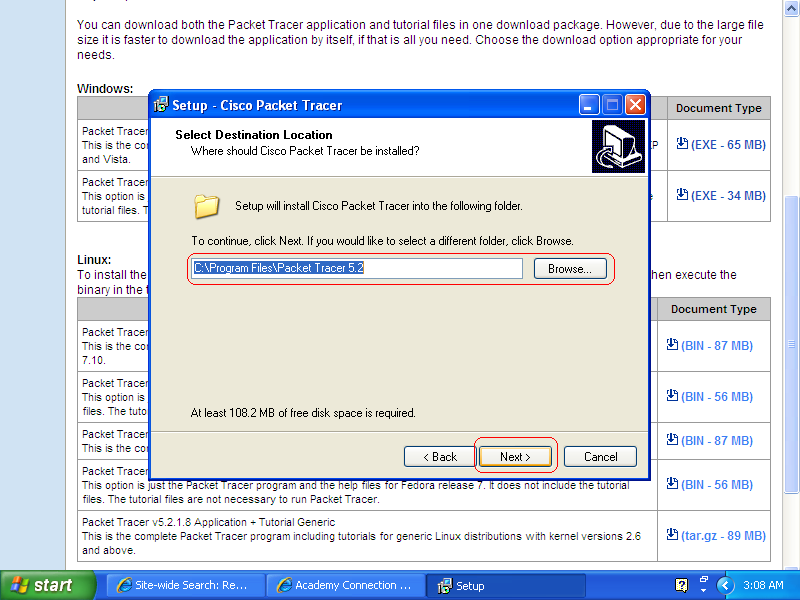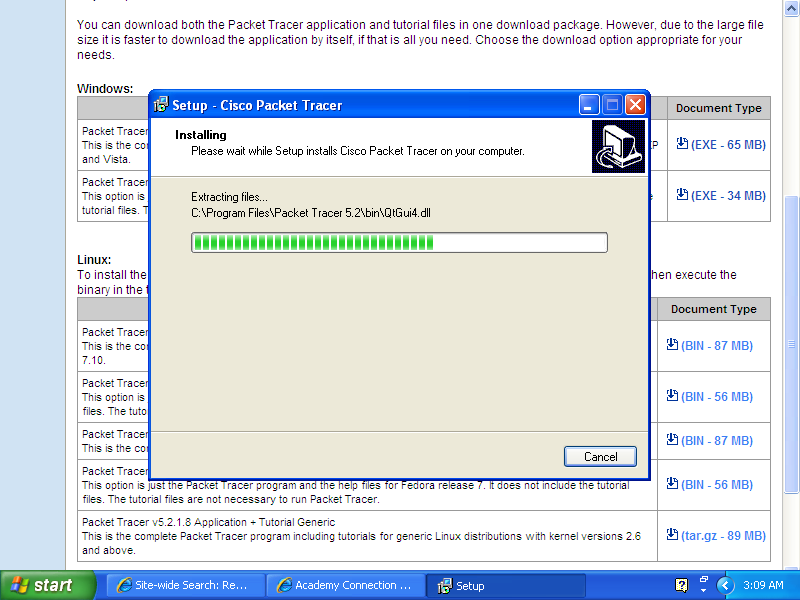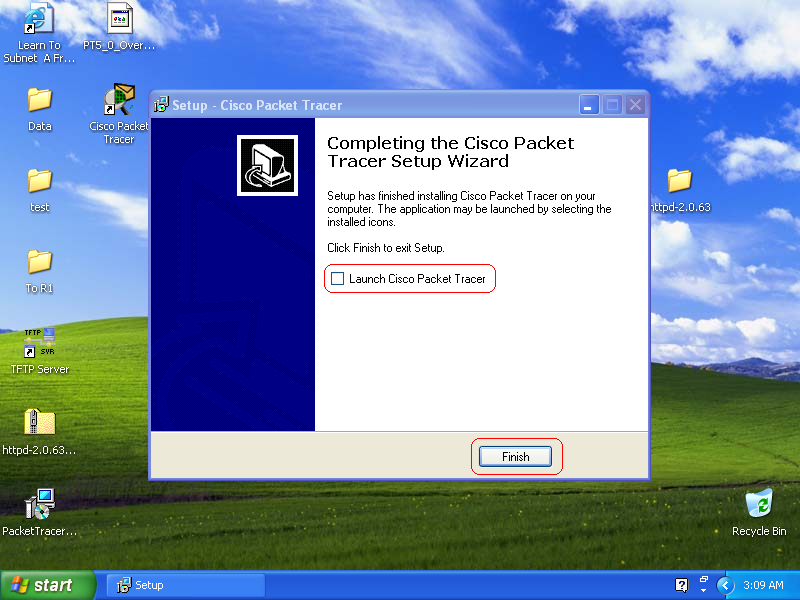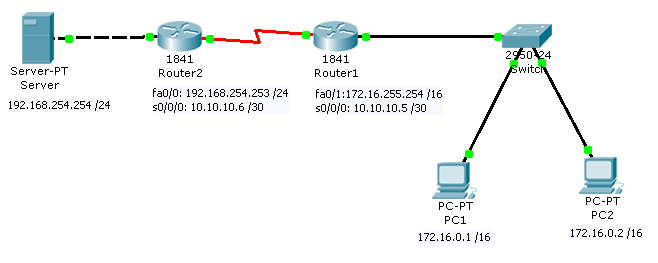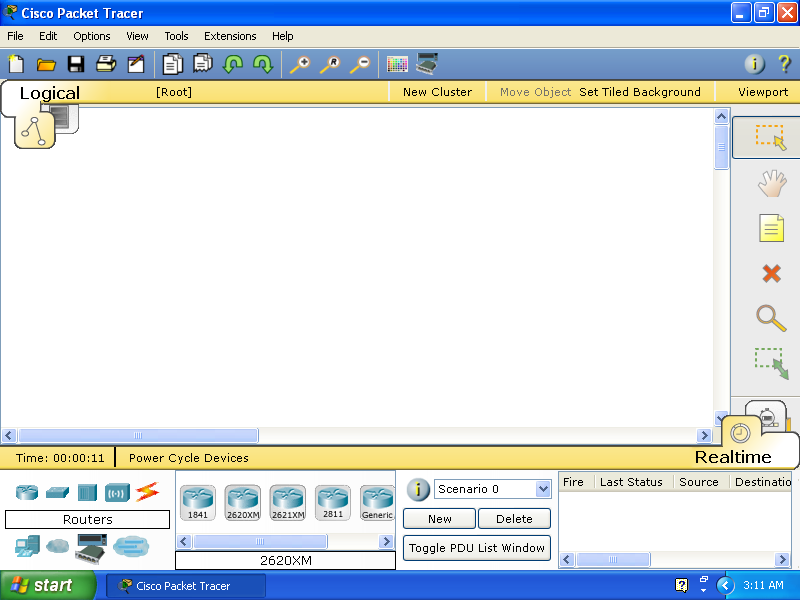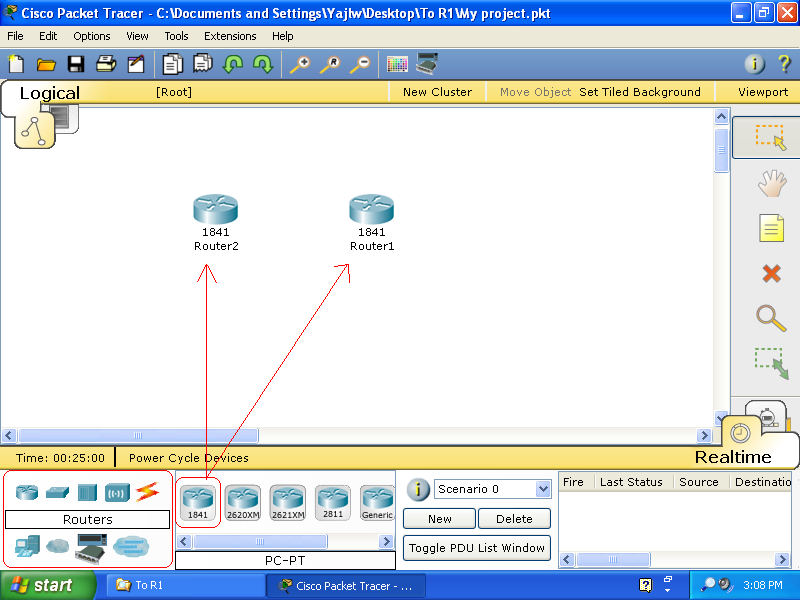Packet Tracer Instructions
Package Tracer Instructions
Cisco Packet Tracer is a powerful network simulation program that allows us to create a network with an almost unlimited number of devices, encouraging practice, discovery, and troubleshooting. The main objective of Packet Tracer is to serve as a support tool for the Cisco Academy. This tool is extremely useful for both students and teachers. In this page, I will walk you through step by step of how to download, install and build a network lab that we use in the CCNA1 using Package Tracer. This instruction is best for a student who have an account to login to the Cisco Networking Academy home page.
Downloading & Installing Package Tracer
Packet Tracer 5.2 is the latest version of Cisco's simulation software available. To download Package Tracer, follow the instruction below:
How to download
- Step 1
Go to Cisco Networking Academy home page
(NOTE: Make sure to hold Ctrl key to open the link in a new tab.)
- Step 2
Login onto the Student Home using your username and password.
- Step 3
On the Student Home page, type Package Tracer in the search box and press GO or Enter key to search for the software.
- Step 4
Scroll down to find Packet Tracer Software downloads for Students (.html - 0.01MB). Click on the link and a new windows will prompt.
- Step 5
To download, click (EXE - 34 MB), or (EXE - 65 MB) if you want to include tutorials in a single package.
The Process of installation
- Step 1
And, then click Run to run the installation process after downloaded.
The screen shots below will show you through each step of the installation process.
- Step 2
Click next
- Step 3
In oder to install the software, you must check I accept the agreement and click the Next button.
- Step 4
- Step 5
Click the Finish button.
Now you are completed with installation. The next step will show you how to use Cisco Package Tracer.
Using Cisco Package Tracer
The next step, I will show you how to use Package Tracer by building a basic network.
Below is the topology of the network.
Building Cisco equipment and hardware
Double click the Cisco Package Tracer icon on the desktop, the Cisco Package Tracer windows will open as shown below:
To create the network topology, follow the following steps.
- 1. To create the network devices, click on the icon of the devices on the bellow left-hand conner, and then click and draft all the models you want to the root area.