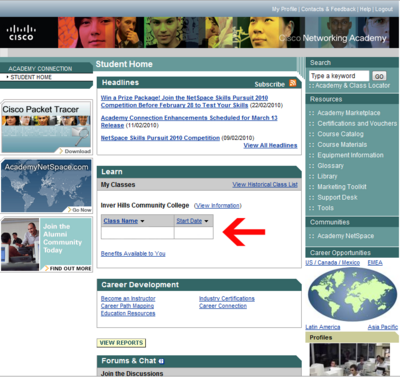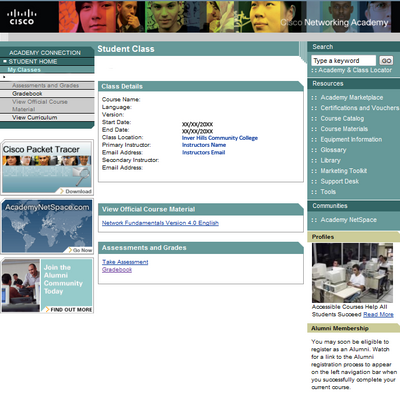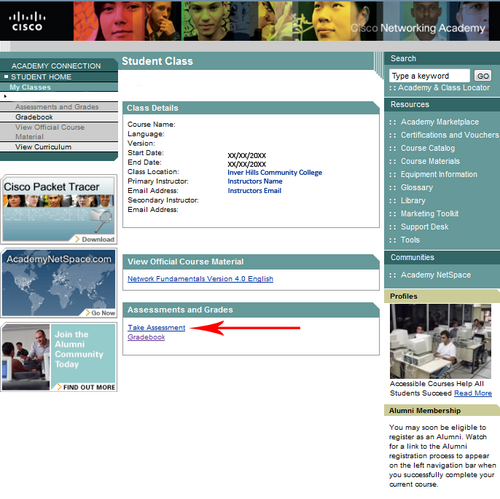Using Cisco Netacad: Difference between revisions
Jump to navigation
Jump to search
| Line 20: | Line 20: | ||
=Curriculum= | =Curriculum= | ||
=Reviewing Assessment Questions= | =Reviewing Assessment Questions= | ||
Revision as of 03:41, 28 February 2010
Getting Started
Log onto Cisco Netacad using the username and password received from your instructor.
Click on the class page needed from the class list.(as shown by the red arrow)
You are presented with a page similar to this.
Taking Assessments
Click "Take Assessment".