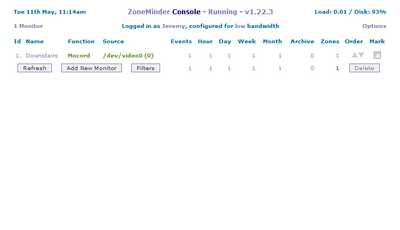Zoneminder: Difference between revisions
Jump to navigation
Jump to search
No edit summary |
No edit summary |
||
| Line 1: | Line 1: | ||
ZoneMinder is a security camera program for Ubuntu. With it you can use your server as a security camera DVR that you can view online and record to the hard disk of the server. | ZoneMinder is a security camera program for Ubuntu. With it you can use your server as a security camera DVR that you can view online and record to the hard disk of the server. Make sure to plug in a USB webcam or similar device before you continue. | ||
=Install Zoneminder= | =Install Zoneminder= | ||
:*Use Aptitude to install ZoneMinder | |||
:* sudo aptitude install zoneminder | |||
:* Aptitude will ask you if you want to install a bunch of extra packages. Make sure to say yes to that. | |||
=Configure ZoneMinder from the web interface= | |||
# | # Find your IP address using the ifconfig command | ||
# | # Go to a web browser and type ''ip-address''/zm in the URL bar | ||
#* You will then see the zoneminder console. | #* You will then see the zoneminder console. | ||
# Click on "Add New Monitor" [[File:ZM_console.png|400px|thumb|right|This is what the ZoneMinder console looks like after it has been configured. Here, the camera name is "Downstairs"]] | |||
# Fill in the Name, Source Type, and Function. For now, just set the function to Monitor. | |||
# Put in a Maximum FPS (frames per second). If you don't know what to put just type 15 | |||
# Put the same value as Max FPS into the Alarm Max FPS field. | |||
# Click on the source tab on the top of the window. | |||
# You will have to find the Device Path of your specific camera. Mine was /dev/video0. You could look in your syslog to find this. | |||
# You will also need to find the Device Format, Capture Palette, Capture Width, and Capture Hight from the cameras manufacturer. | |||
# Click "Save" | |||
Revision as of 15:38, 11 May 2010
ZoneMinder is a security camera program for Ubuntu. With it you can use your server as a security camera DVR that you can view online and record to the hard disk of the server. Make sure to plug in a USB webcam or similar device before you continue.
Install Zoneminder
- Use Aptitude to install ZoneMinder
- sudo aptitude install zoneminder
- Aptitude will ask you if you want to install a bunch of extra packages. Make sure to say yes to that.
Configure ZoneMinder from the web interface
- Find your IP address using the ifconfig command
- Go to a web browser and type ip-address/zm in the URL bar
- You will then see the zoneminder console.
- Click on "Add New Monitor"
- Fill in the Name, Source Type, and Function. For now, just set the function to Monitor.
- Put in a Maximum FPS (frames per second). If you don't know what to put just type 15
- Put the same value as Max FPS into the Alarm Max FPS field.
- Click on the source tab on the top of the window.
- You will have to find the Device Path of your specific camera. Mine was /dev/video0. You could look in your syslog to find this.
- You will also need to find the Device Format, Capture Palette, Capture Width, and Capture Hight from the cameras manufacturer.
- Click "Save"