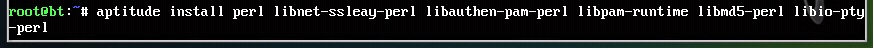Installing Webmin: Difference between revisions
Jump to navigation
Jump to search
(→Step 1) |
(→Step 1) |
||
| Line 1: | Line 1: | ||
==Step 1== | ==Step 1== | ||
The first thing you'll want to do is install the perl packages using the "aptitude install" command | The first thing you'll want to do is install the perl packages using the "aptitude install" command | ||
[[File:perl packages.jpg]] | |||
Note: You must have internet connectivity to run the "aptitude install" command and also must run it "sudo" if you aren't logged in as a root account. Example: "sudo aptitude install" then you will be prompted for a root password | Note: You must have internet connectivity to run the "aptitude install" command and also must run it "sudo" if you aren't logged in as a root account. Example: "sudo aptitude install" then you will be prompted for a root password | ||
Revision as of 18:41, 8 May 2010
Step 1
The first thing you'll want to do is install the perl packages using the "aptitude install" command
Note: You must have internet connectivity to run the "aptitude install" command and also must run it "sudo" if you aren't logged in as a root account. Example: "sudo aptitude install" then you will be prompted for a root password