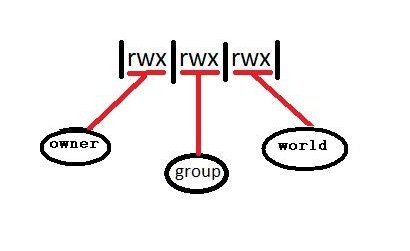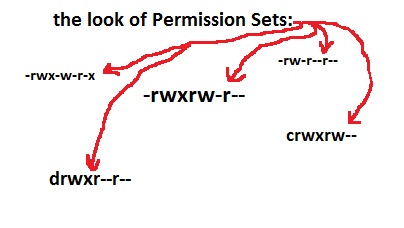Understanding Linux Permission Sets: Difference between revisions
No edit summary |
BenFranske (talk | contribs) m (moved User:Elfs0007 to Understanding Linux Permission Sets) |
(No difference)
| |
Revision as of 04:28, 18 May 2010
Understanding Permission Sets
Permission Sets provide security to your files and directories so you can either give, or not give, permission to users to read, modify, or run those files and directories. Permission Sets are made up of three triplets, each of which contains three characters. These three characters are "R" meaning read, "W" meaning write, and "X" meaning execute. A dash taking the place of any of those characters in the triplet means that the owner, group, or other user(neither the owner nor included in a group), is denied that certain permission. The first set of triplets dictate the permissions to the files owners(users). The second set of triplets dictate the permissions for the group assigned to the file. The third set of triplets dictate the permissions for everyone else.
There are actually ten positions in a Permission Set. The tenth position is in front of the rest. It tells you the type of file that it is. It can be a dash(regular file), a "b"(block device), a "c"(character device), a "d"(directory), an "l"(link), or many others.