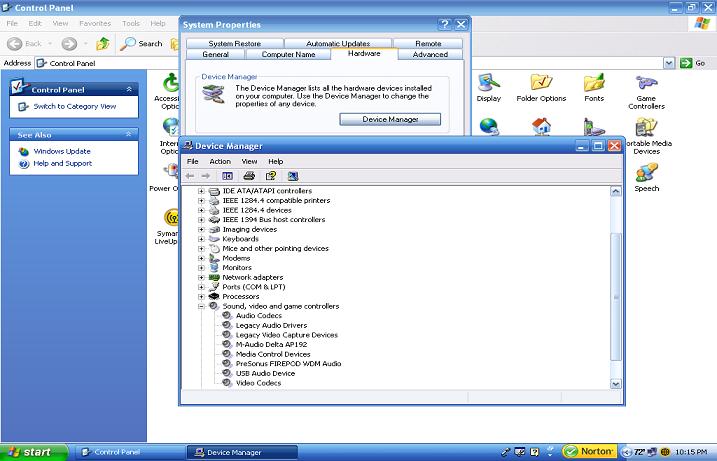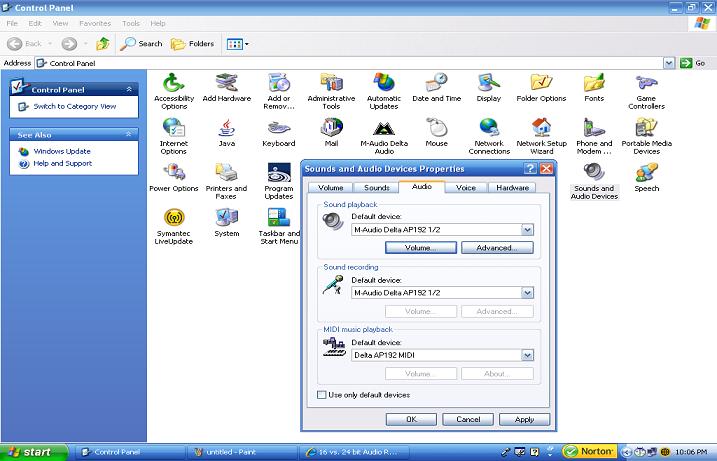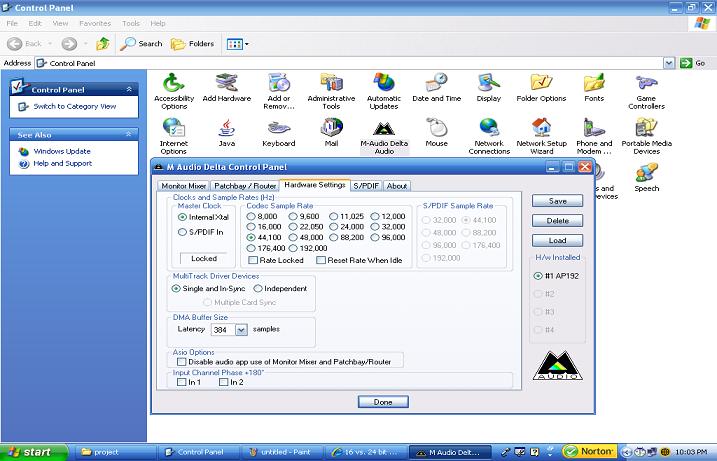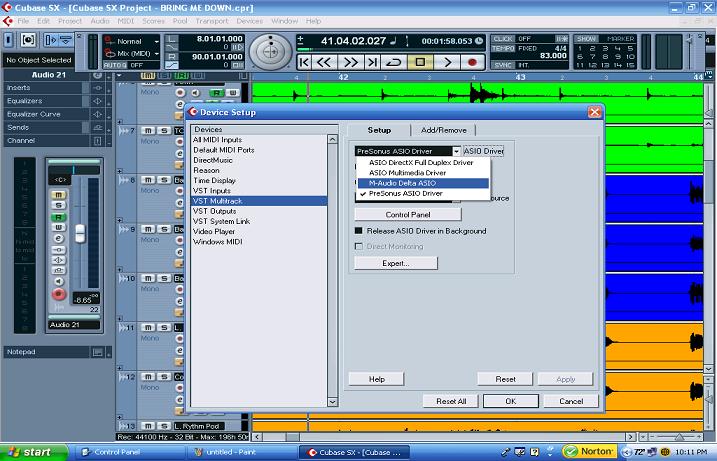Install audio card: Difference between revisions
No edit summary |
No edit summary |
||
| (5 intermediate revisions by the same user not shown) | |||
| Line 1: | Line 1: | ||
'''CNT2300-91 Service Project''' | |||
By Dave Stammler | |||
This page will demonstrate how to install an audio card and configure it to work with recording software. In this tutorial, I will be using the M-Audio Delta AP192 1/2 audio card and Cubase recording software. | This page will demonstrate how to install an audio card and configure it to work with recording software. In this tutorial, I will be using the M-Audio Delta AP192 1/2 audio card and Cubase recording software. | ||
==Installing Audio Card== | ==Installing Audio Card== | ||
| Line 6: | Line 12: | ||
Install the audio card into the appropriate expansion slot. | Install the audio card into the appropriate expansion slot. | ||
[[File:pci slot.jpg]] | |||
*'''Step 2''' | *'''Step 2''' | ||
| Line 19: | Line 27: | ||
After installation of drivers is complete, check the device manager to verify that installation was successful. | After installation of drivers is complete, check the device manager to verify that installation was successful. | ||
'''Start'''>'''Control Panel'''>'''System'''>'''Hardware'''tab>''' | '''Start'''>'''Control Panel'''>'''System'''>'''Hardware''' tab>'''Device Manager''' | ||
[[File:device manager.70.jpg]] | [[File:device manager.70.jpg]] | ||
| Line 30: | Line 39: | ||
Change the default devices to the appropriate audio card. | Change the default devices to the appropriate audio card. | ||
[[File:sound audio devices.70.jpg]] | [[File:sound audio devices.70.jpg]] | ||
*'''Step 2''' | *'''Step 2''' | ||
| Line 40: | Line 51: | ||
Set Codec Sample Rate to 44,100. | Set Codec Sample Rate to 44,100. | ||
[[File:m audio cp.70.jpg]] | [[File:m audio cp.70.jpg]] | ||
==Configure Recording Software== | ==Configure Recording Software== | ||
| Line 54: | Line 67: | ||
Select '''Device Setup'''. | Select '''Device Setup'''. | ||
[[File:cb1.70.jpg]] | [[File:cb1.70.jpg]] | ||
*'''Step 3''' | *'''Step 3''' | ||
| Line 62: | Line 77: | ||
Under '''Setup''' tab, select the M-Audio Delta ASIO Driver from the drop down menu. | Under '''Setup''' tab, select the M-Audio Delta ASIO Driver from the drop down menu. | ||
[[File:cb2.70.jpg]] | [[File:cb2.70.jpg]] | ||
The audio card is now configured to the recording software. Rock n' Roll! | |||
The audio card is now configured to the recording software. '''Rock n' Roll!''' | |||
Latest revision as of 02:04, 30 July 2010
CNT2300-91 Service Project
By Dave Stammler
This page will demonstrate how to install an audio card and configure it to work with recording software. In this tutorial, I will be using the M-Audio Delta AP192 1/2 audio card and Cubase recording software.
Installing Audio Card
- Step 1
Install the audio card into the appropriate expansion slot.
- Step 2
Secure the audio card to the case with the mounting bracket.
- Step 3
After reassembling your computer, power up and install driver CD-ROM.
- Step 4
After installation of drivers is complete, check the device manager to verify that installation was successful.
Start>Control Panel>System>Hardware tab>Device Manager
Configure Windows to Sound Device
- Step 1
Start>Control Panel>Sounds and Audio Devices>Audio Tab
Change the default devices to the appropriate audio card.
- Step 2
Set the sample rate
Start>Control Panel>M-Audio Delta Audio icon>Hardware Settings tab
Set Codec Sample Rate to 44,100.
Configure Recording Software
- Step 1
Open a new session of Cubase
- Step 2
Click on Devices in the tool bar.
Select Device Setup.
- Step 3
Select VST Multitrack
Under Setup tab, select the M-Audio Delta ASIO Driver from the drop down menu.
The audio card is now configured to the recording software. Rock n' Roll!