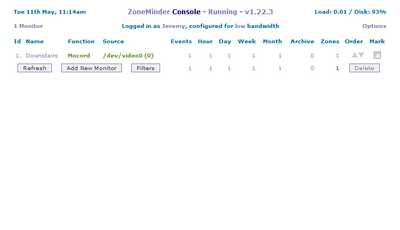Zoneminder: Difference between revisions
Jump to navigation
Jump to search
No edit summary |
No edit summary |
||
| Line 17: | Line 17: | ||
# Click "Save" | # Click "Save" | ||
#* If everything is working you should see the camera monitor you just made in the list. If you click on it you can view the camera as jpegs. | #* If everything is working you should see the camera monitor you just made in the list. If you click on it you can view the camera as jpegs. | ||
= | =Hardware= | ||
You can use almost any USB webcam or if you want a real security camera please use [http://www.zoneminder.com/wiki/index.php/Hardware_Compatibility_List this list] to find compatible cameras and capture cards. | |||
Latest revision as of 03:56, 14 May 2010
ZoneMinder is a security camera program for Ubuntu. With it you can use your server as a security camera DVR that you can view online and record to the hard disk of the server. Make sure to plug in a USB webcam or similar device before you continue.
Install Zoneminder
- Use Aptitude to install ZoneMinder
- sudo aptitude install zoneminder
- Aptitude will ask you if you want to install a bunch of extra packages. Make sure to say yes to that.
Configure ZoneMinder from the web interface
- Find your IP address using the ifconfig command
- Go to a web browser and type ip-address/zm in the URL bar
- You will then see the zoneminder console.
- Click on "Add New Monitor"
- Fill in the Name, Source Type, and Function. For now, just set the function to Monitor.
- Put in a Maximum FPS (frames per second). If you don't know what to put just type 15
- Put the same value as Max FPS into the Alarm Max FPS field.
- Click on the source tab on the top of the window.
- You will have to find the Device Path of your specific camera. Mine was /dev/video0. You could look in your syslog to find this.
- You will also need to find the Device Format, Capture Palette, Capture Width, and Capture Hight from the cameras manufacturer.
- Click "Save"
- If everything is working you should see the camera monitor you just made in the list. If you click on it you can view the camera as jpegs.
Hardware
You can use almost any USB webcam or if you want a real security camera please use this list to find compatible cameras and capture cards.