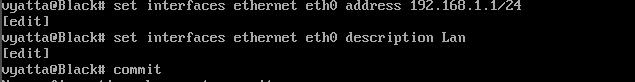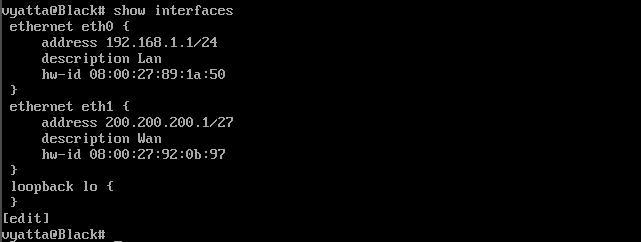Vyatta: Difference between revisions
No edit summary |
|||
| (16 intermediate revisions by the same user not shown) | |||
| Line 1: | Line 1: | ||
[[File:vyatta.jpg]] | |||
== Simple Installation == | |||
Vyatta is an open source software Operating System that you may use to create your own personal router. It can do almost everything that a Cisco router can do and for less money. | |||
The first thing you need to do is to go to the website [http://www.vyatta.org Vyatta.org]. You then need to go to the Downloads Section and find the iso file. Once you have the file on your computer you need to burn the iso image to a CD using ISO Image Burning software. Then place the CD in your CD bay and restart the computer with boot from CD enabled in BIOS. | The first thing you need to do is to go to the website [http://www.vyatta.org Vyatta.org]. You then need to go to the Downloads Section and find the iso file. Once you have the file on your computer you need to burn the iso image to a CD using ISO Image Burning software. Then place the CD in your CD bay and restart the computer with boot from CD enabled in BIOS. | ||
| Line 12: | Line 12: | ||
It will then ask you some questions about the installation process. Read carefully and answer the questions. It will partition your HDD with a selected size from your input. It will ask you some questions that have default options that you can hit the enter button to use the default options. | It will then ask you some questions about the installation process. Read carefully and answer the questions. It will partition your HDD with a selected size from your input. It will ask you some questions that have default options that you can hit the enter button to use the default options. | ||
== Commands == | |||
Vyatta does not support short hand abbreviations of the commands like cisco routers do. You also have to use the commit command after every command for it to become in effect. Any command that uses a subnet mask in Vyatta uses the slash notation 192.168.0.0/24 | |||
[[File:Vyatta2.JPG]] | |||
{| | {| border="0" width="80%" | ||
|- | |- | ||
! | |||
! Cisco Command | ! Cisco Command | ||
! Vyatta Command | ! Vyatta Command | ||
|- | |- | ||
!Global Configure | |||
| Configure Terminal | | Configure Terminal | ||
| configure | | configure | ||
|- | |- | ||
| | !Hostname | ||
| (config)hostname ''Name'' | |||
| (configure)set system host-name ''Name'' | | (configure)set system host-name ''Name'' | ||
|- | |- | ||
| | ! Password | ||
| (config)line con 0 (enter)password ''password'' | |||
| (configure)set system login user ''name'' authentication plaintext-password ''password'' | | (configure)set system login user ''name'' authentication plaintext-password ''password'' | ||
|- | |- | ||
| | !Static Route | ||
| (configure)set protocols static route ''ip address/subnet mask | | (config)ip route ''ip address subnet mask next hop address or exiting interface'' | ||
| (configure)set protocols static route ''ip address/subnet mask'' next hop ''next hop ip address'' | |||
|- | |- | ||
| | !IP addressing | ||
| (config)interface fa0/0 (Enter) (config-int)ip address (ip address) (subnet) | |||
| (configure)Set interfaces Ethernet eth0 address (ip address)/Subnet | | (configure)Set interfaces Ethernet eth0 address (ip address)/Subnet | ||
|- | |- | ||
| | !RIPv2 | ||
| (config)router rip (enter) version 2 | |||
| (configure)set protocols rip interface ethernet ''ethx'' | | (configure)set protocols rip interface ethernet ''ethx'' | ||
|- | |- | ||
!Networks | |||
| (config-router)network ''ip-address'' | | (config-router)network ''ip-address'' | ||
| (configure)set protocols rip network ''ip-address'' | | (configure)set protocols rip network ''ip-address'' | ||
|- | |- | ||
!Passive Interface | |||
| (config-router)passive-interface ''Fa0/0'' | | (config-router)passive-interface ''Fa0/0'' | ||
| (configure)set protocols rip passive-interface ethernet ''ethx'' | | (configure)set protocols rip passive-interface ethernet ''ethx'' | ||
|- | |- | ||
!Default Information | |||
| (config-router)default information-originate | | (config-router)default information-originate | ||
| (configure)set protocols rip default-information originate | | (configure)set protocols rip default-information originate | ||
|- | |- | ||
| | !OSPF | ||
| (config)router ospf ''instance #'' | |||
| (configure)set protocols ospf4 | | (configure)set protocols ospf4 | ||
|- | |- | ||
!Passive Interface | |||
| (config-router)passive-interface ''fa0/0'' | | (config-router)passive-interface ''fa0/0'' | ||
| (configure)set protocols ospf passive-interface ethernet ''ethx'' | | (configure)set protocols ospf passive-interface ethernet ''ethx'' | ||
|- | |- | ||
!Networks | |||
| (config-router)network ''ip address wildcard mask'' area ''area#'' | | (config-router)network ''ip address wildcard mask'' area ''area#'' | ||
| (configure)set protocols ospf area 0 network ''ip address/subnet mask | | (configure)set protocols ospf area 0 network ''ip address/subnet mask'' | ||
|- | |- | ||
!Redistribute Static | |||
| (config-router)redistribute static | | (config-router)redistribute static | ||
| (configure)set protocols ospf redistribute static | | (configure)set protocols ospf redistribute static | ||
|- | |- | ||
!Default Information | |||
| (config-router)default information-originate | | (config-router)default information-originate | ||
| (configure)set protocols ospf default-information originate | | (configure)set protocols ospf default-information originate | ||
|- | |- | ||
| | !Administrative Distance | ||
| (config-router)distance ''#'' | |||
| (configure)set protocols ospf distance ''#'' | | (configure)set protocols ospf distance ''#'' | ||
|- | |- | ||
!Bandwidth | |||
| (config-if)bandwidth ''number in kb'' | | (config-if)bandwidth ''number in kb'' | ||
| (configure)interfaces ethernet ''ethx'' ip ospf bandwidth ''bandwidth'' | | (configure)interfaces ethernet ''ethx'' ip ospf bandwidth ''bandwidth'' | ||
|- | |- | ||
!Auto-Cost | |||
| (config-router)ospf auto-cost reference-bandwidth ''bandwidth'' | | (config-router)ospf auto-cost reference-bandwidth ''bandwidth'' | ||
| (configure)set protocols ospf auto-cost reference-bandwidth ''bandwidth'' | | (configure)set protocols ospf auto-cost reference-bandwidth ''bandwidth'' | ||
|- | |- | ||
!Metric | |||
| (config-if)ip ospf cost ''cost'' | | (config-if)ip ospf cost ''cost'' | ||
| (configure)interfaces ethernet ''ethx'' ip ospf cost ''cost'' | | (configure)interfaces ethernet ''ethx'' ip ospf cost ''cost'' | ||
|- | |- | ||
!Priority | |||
| (config-if)ip ospf priority ''number'' | | (config-if)ip ospf priority ''number'' | ||
| (configure) interfaces ethernet ''ethx'' ip ospf priority ''number'' | | (configure) interfaces ethernet ''ethx'' ip ospf priority ''number'' | ||
|- | |- | ||
|} | |} | ||
== Troubleshooting == | == Troubleshooting == | ||
In this section we tell you the commands to do all the fun stuff you are required to prove that your network is vastly superior to other networks. | In this section we tell you the commands to do all the fun stuff you are required to prove that your network is vastly superior to other networks.Mostly all done in the operational mode on Vyatta! | ||
{| | {|border="0" style="width:400px" | ||
! | |||
!Cisco Command | |||
!Vyatta Command | |||
|- | |||
! | |||
|Ping | |Ping | ||
|Ping | |Ping | ||
|- | |- | ||
! | |||
|tracert | |tracert | ||
|tracert | |tracert | ||
|- | |- | ||
! | |||
|show ip route | |show ip route | ||
|show route | |show route | ||
|- | |- | ||
! | |||
| show int ''int'' | | show int ''int'' | ||
| show interfaces ethernet ''ethx'' | | show interfaces ethernet ''ethx'' | ||
|- | |- | ||
! | |||
|show ip ospf neighbor | |show ip ospf neighbor | ||
|show ospf4 neighbor | |show ospf4 neighbor | ||
|- | |- | ||
! | |||
|(config)debug ip rip | |(config)debug ip rip | ||
|show debug rip | |show debug rip | ||
|- | |- | ||
! | |||
|(config)debug ip opsf events | |(config)debug ip opsf events | ||
|debug ospf event | |debug ospf event | ||
|- | |- | ||
! | |||
|show run | |show run | ||
|(config)show running-config | |(config)show running-config | ||
|- | |- | ||
! | |||
|copy run start | |copy run start | ||
|(config)save ''filename'' | |(config)save ''filename'' | ||
|- | |- | ||
! | |||
|erase start | |erase start | ||
|(config)delete ''the load up file path'' | |(config)delete ''the load up file path'' | ||
|- | |- | ||
|} | |||
[[File:Interface.jpg]] | |||
Latest revision as of 13:27, 9 December 2009
Simple Installation
Vyatta is an open source software Operating System that you may use to create your own personal router. It can do almost everything that a Cisco router can do and for less money.
The first thing you need to do is to go to the website Vyatta.org. You then need to go to the Downloads Section and find the iso file. Once you have the file on your computer you need to burn the iso image to a CD using ISO Image Burning software. Then place the CD in your CD bay and restart the computer with boot from CD enabled in BIOS.
Once you get into the Vyatta Options the first thing you will need to do is type install-system at the vyatta:~# command prompt.
vyatta:~# install-system
It will then ask you some questions about the installation process. Read carefully and answer the questions. It will partition your HDD with a selected size from your input. It will ask you some questions that have default options that you can hit the enter button to use the default options.
Commands
Vyatta does not support short hand abbreviations of the commands like cisco routers do. You also have to use the commit command after every command for it to become in effect. Any command that uses a subnet mask in Vyatta uses the slash notation 192.168.0.0/24
| Cisco Command | Vyatta Command | |
|---|---|---|
| Global Configure | Configure Terminal | configure |
| Hostname | (config)hostname Name | (configure)set system host-name Name |
| Password | (config)line con 0 (enter)password password | (configure)set system login user name authentication plaintext-password password |
| Static Route | (config)ip route ip address subnet mask next hop address or exiting interface | (configure)set protocols static route ip address/subnet mask next hop next hop ip address |
| IP addressing | (config)interface fa0/0 (Enter) (config-int)ip address (ip address) (subnet) | (configure)Set interfaces Ethernet eth0 address (ip address)/Subnet |
| RIPv2 | (config)router rip (enter) version 2 | (configure)set protocols rip interface ethernet ethx |
| Networks | (config-router)network ip-address | (configure)set protocols rip network ip-address |
| Passive Interface | (config-router)passive-interface Fa0/0 | (configure)set protocols rip passive-interface ethernet ethx |
| Default Information | (config-router)default information-originate | (configure)set protocols rip default-information originate |
| OSPF | (config)router ospf instance # | (configure)set protocols ospf4 |
| Passive Interface | (config-router)passive-interface fa0/0 | (configure)set protocols ospf passive-interface ethernet ethx |
| Networks | (config-router)network ip address wildcard mask area area# | (configure)set protocols ospf area 0 network ip address/subnet mask |
| Redistribute Static | (config-router)redistribute static | (configure)set protocols ospf redistribute static |
| Default Information | (config-router)default information-originate | (configure)set protocols ospf default-information originate |
| Administrative Distance | (config-router)distance # | (configure)set protocols ospf distance # |
| Bandwidth | (config-if)bandwidth number in kb | (configure)interfaces ethernet ethx ip ospf bandwidth bandwidth |
| Auto-Cost | (config-router)ospf auto-cost reference-bandwidth bandwidth | (configure)set protocols ospf auto-cost reference-bandwidth bandwidth |
| Metric | (config-if)ip ospf cost cost | (configure)interfaces ethernet ethx ip ospf cost cost |
| Priority | (config-if)ip ospf priority number | (configure) interfaces ethernet ethx ip ospf priority number |
Troubleshooting
In this section we tell you the commands to do all the fun stuff you are required to prove that your network is vastly superior to other networks.Mostly all done in the operational mode on Vyatta!
| Cisco Command | Vyatta Command | |
|---|---|---|
| Ping | Ping | |
| tracert | tracert | |
| show ip route | show route | |
| show int int | show interfaces ethernet ethx | |
| show ip ospf neighbor | show ospf4 neighbor | |
| (config)debug ip rip | show debug rip | |
| (config)debug ip opsf events | debug ospf event | |
| show run | (config)show running-config | |
| copy run start | (config)save filename | |
| erase start | (config)delete the load up file path |