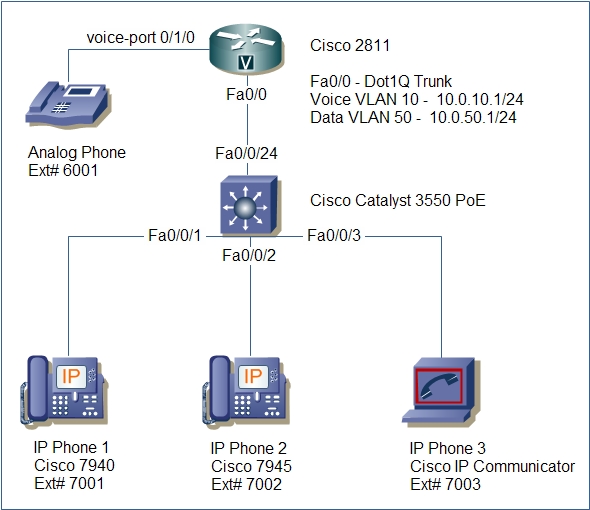VoIP Lab with CME v.4.3: Difference between revisions
Jump to navigation
Jump to search
| Line 8: | Line 8: | ||
==Network Diagram== | ==Network Diagram== | ||
[[File:01-VoIP-Diagram.jpg]] | |||
==Configuring the Switch== | ==Configuring the Switch== | ||
Revision as of 08:32, 12 December 2011
Introduction
This lab provides brief explanation of what we did and the commands we used in this lab. This lab is setup and configured very similar to one of our lab on the CNT 2722 course.
Hardware and Software Requirements
Configurations
Network Diagram
Configuring the Switch
hostname VoIP-SW interface rang FastEthernet0/1-23 switchport mode access switchport access vlan 50 switchport voice vlan 10 spanning-tree portfast auto qos voip cisco-phone auto qos voip cisco-softphone interface FastEthernet0/24 switchport trunk encapsulation dot1q switchport trunk allowed all switchport mode trunk auto qos voip trust interface Vlan50 ip address 10.0.50.5 255.255.255.0 ip default-gateway 10.0.50.1
Configuring the Router
Inter-VLAN Routing
interface FastEthernet0/0 no shutdown interface FastEthernet0/0.10 encapsulation dot1Q 10 ip address 10.0.10.1 255.255.255.0 interface FastEthernet0/0.50 encapsulation dot1Q 50 ip address 10.0.50.1 255.255.255.0
DHCP
ip dhcp excluded-address 10.0.10.1 10.0.10.10 ip dhcp excluded-address 10.0.50.1 10.0.50.10 ip dhcp pool VOICE network 10.0.10.0 255.255.255.0 default-router 10.0.10.1 dns-server 68.87.77.134 68.87.72.134 4.2.2.2 option 150 ip 10.0.10.1 ip dhcp pool DATA network 10.0.50.0 255.255.255.0 default-router 10.0.50.1 dns-server 68.87.77.134 68.87.72.134 4.2.2.2 option 150 ip 10.0.10.1
TFTP Server
tftp-server flash:/phone/7940-7960/P00308000500.bin alias P00308000500.bin tftp-server flash:/phone/7940-7960/P00308000500.loads alias P00308000500.loads tftp-server flash:/phone/7940-7960/P00308000500.sb2 alias P00308000500.sb2 tftp-server flash:/phone/7940-7960/P00308000500.sbn alias P00308000500.sbn tftp-server flash:/phone/7945-7965/apps45.8-3-2-27.sbn alias apps45.8-3-2-27.sbn tftp-server flash:/phone/7945-7965/cnu45.8-3-2-27.sbn alias cnu45.8-3-2-27.sbn tftp-server flash:/phone/7945-7965/cvm45sccp.8-3-2-27.sbn alias cvm45sccp.8-3-2-27.sbn tftp-server flash:/phone/7945-7965/dsp45.8-3-2-27.sbn alias dsp45.8-3-2-27.sbn tftp-server flash:/phone/7945-7965/jar45sccp.8-3-2-27.sbn alias jar45sccp.8-3-2-27.sbn tftp-server flash:/phone/7945-7965/SCCP45.8-3-3S.loads alias SCCP45.8-3-3S.loads tftp-server flash:/phone/7945-7965/term45.default.loads alias term45.default.loads tftp-server flash:/phone/7945-7965/term65.default.loads alias term65.default.loads
Analog Phone
dial-peer voice 1 pots description Analog Phone 6001 destination-pattern 6001 port 0/1/0
Max Ephones and DNs
telephony-service load 7960-7940 P00308000500 load 7945 SCCP45.8-3-3S.loads max-ephones 8 max-dn 20 ip source-address 10.0.10.1 port 2000 max-conferences 8 gain -6 transfer-system full-consult create cnf-files
Ephone and Ephone-DN
- Ephone Directory Number with dual line enabled. Some advanced settings only available on dual-line enabled mode. For example, A single-line phone can make or receive only one call at a time. If the line is already in use, you cannot place the call on hold to make a second call. Meaning that if line 1 is in use, a second phone call to the extension will receive a busy signal. However, dual-line phones, on the other hand, allow the phone to place calls on hold or receive a second call when in use.
ephone-dn 1 dual-line number 7001 name PHONE-1 ephone-dn 2 dual-line number 7002 name PHONE-2 ephone-dn 3 dual-line number 1003 name PHONE-3
- Ephone
ephone 1 mac-address 0007.0EEA.4A9A button 1:1 ephone 2 mac-address 0021.5502.F01C button 1:2 ephone 3 mac-address 000C.2905.ABB8 button 1:3
Test and Verify
Troubleshoot
show telephony-service show telephony-service ephone show telephony-service ephone-dn show ephone ephone 1 restart show telephony-service tftp-bindings