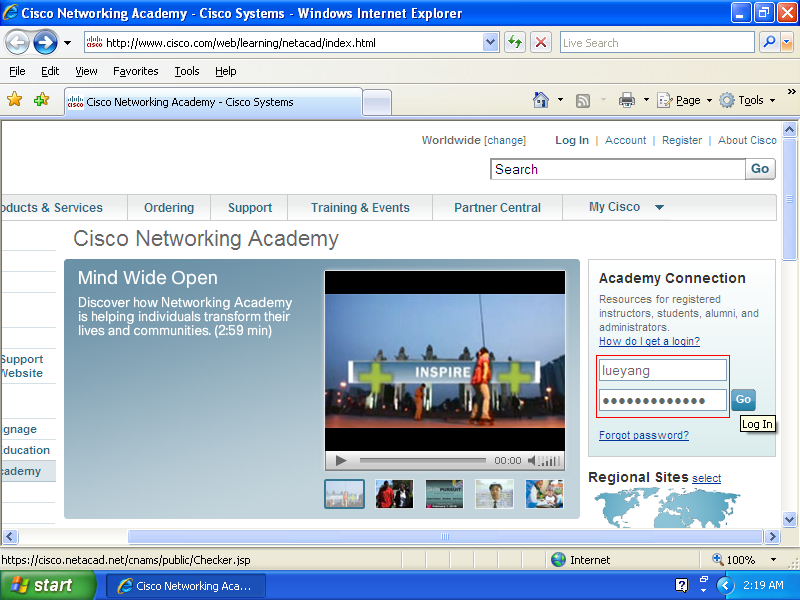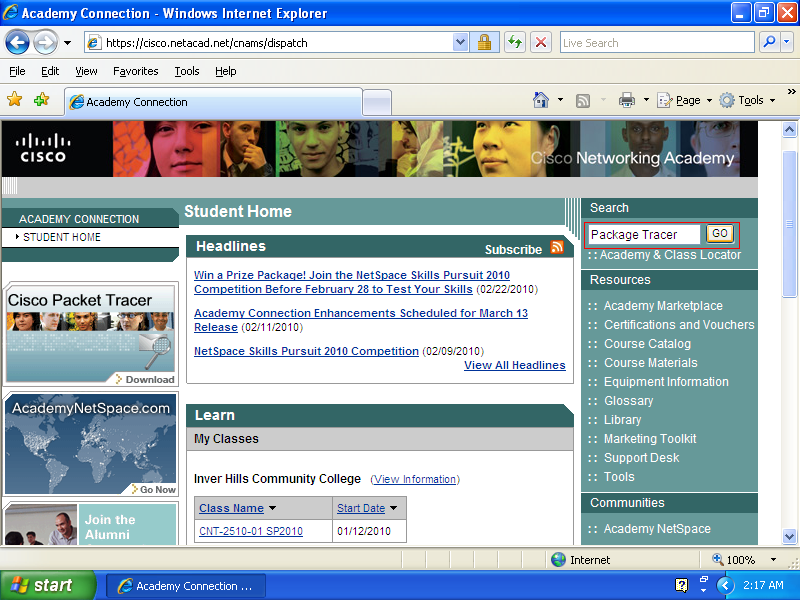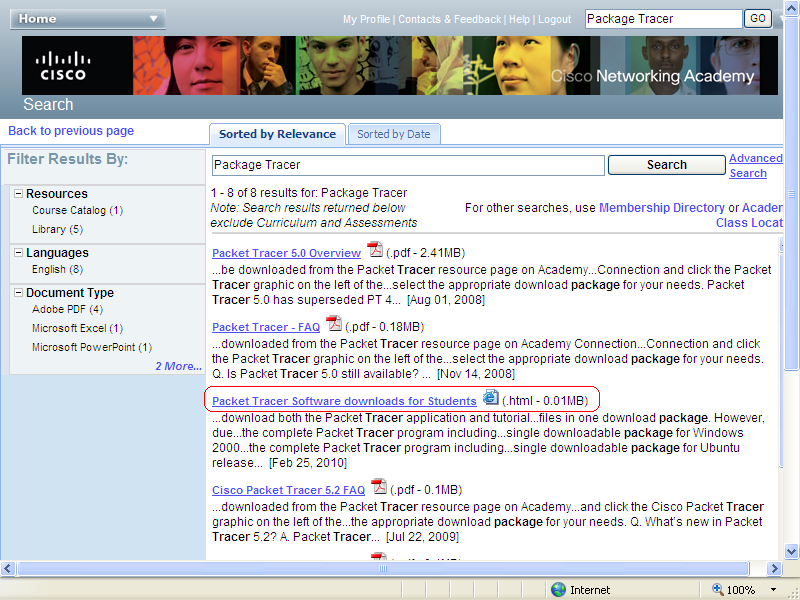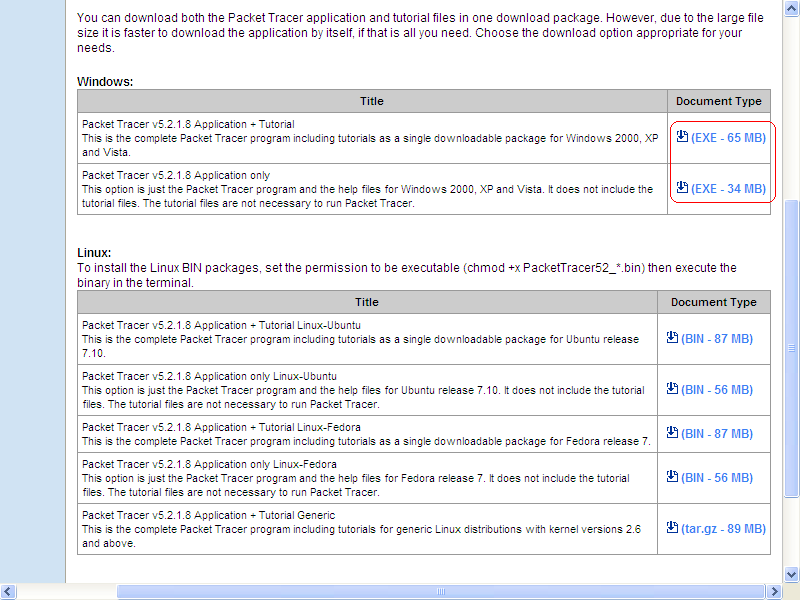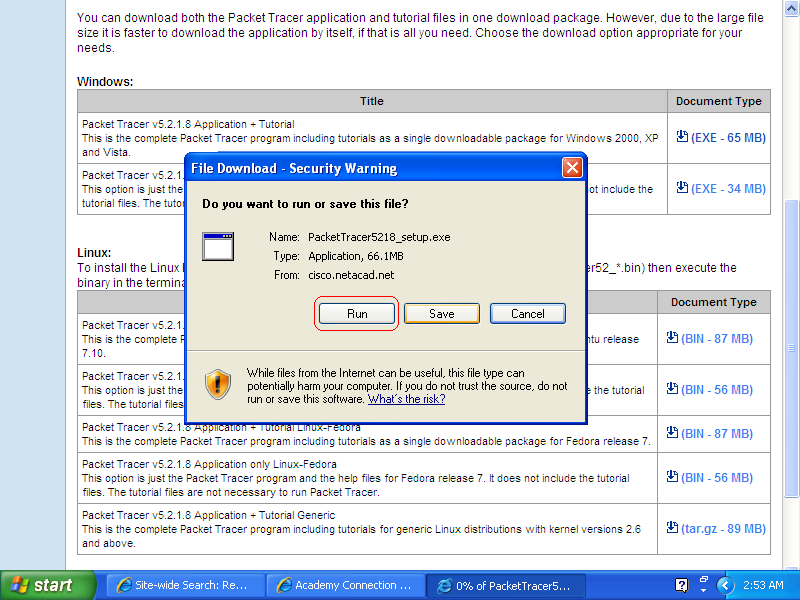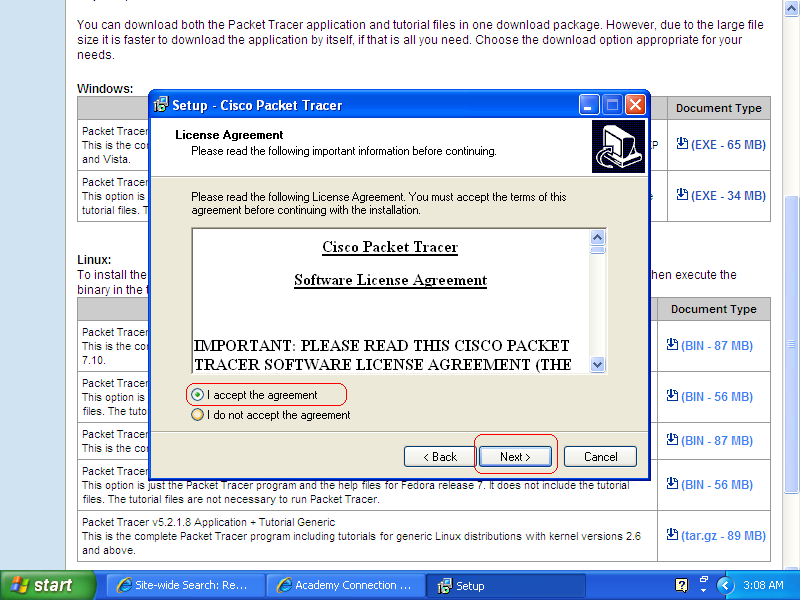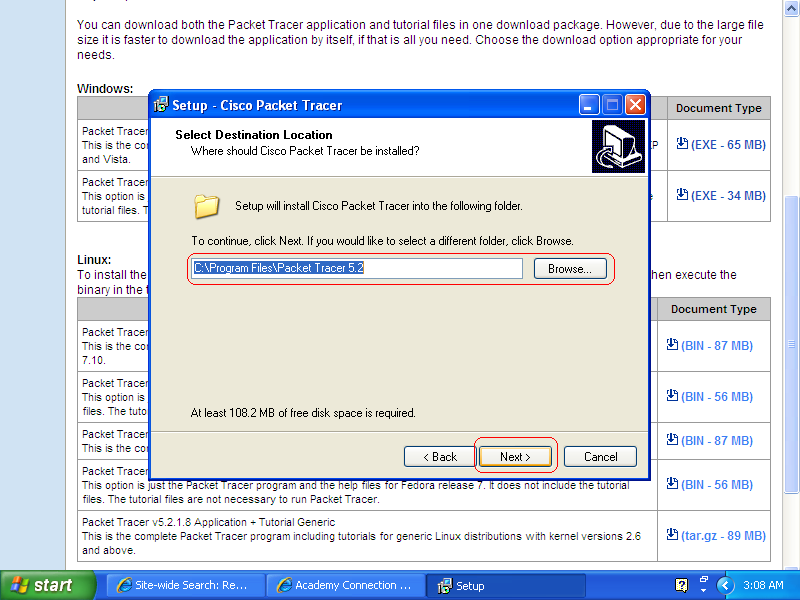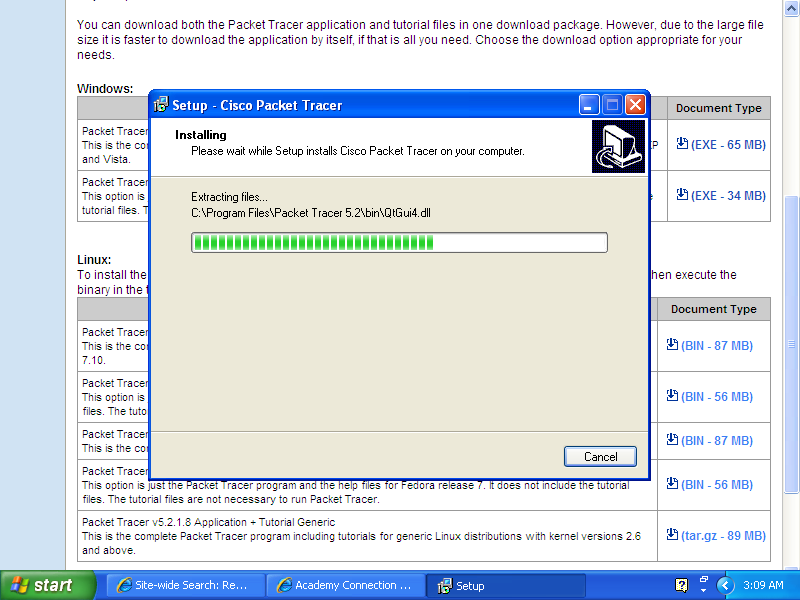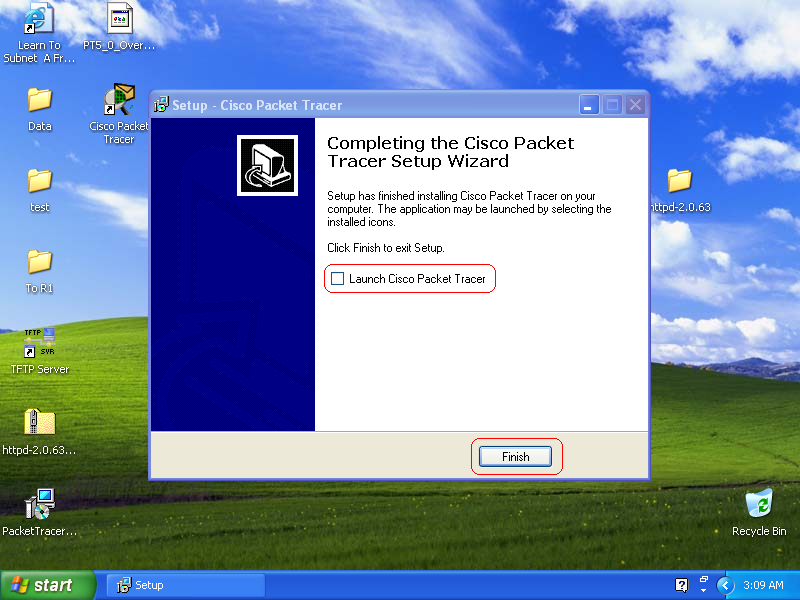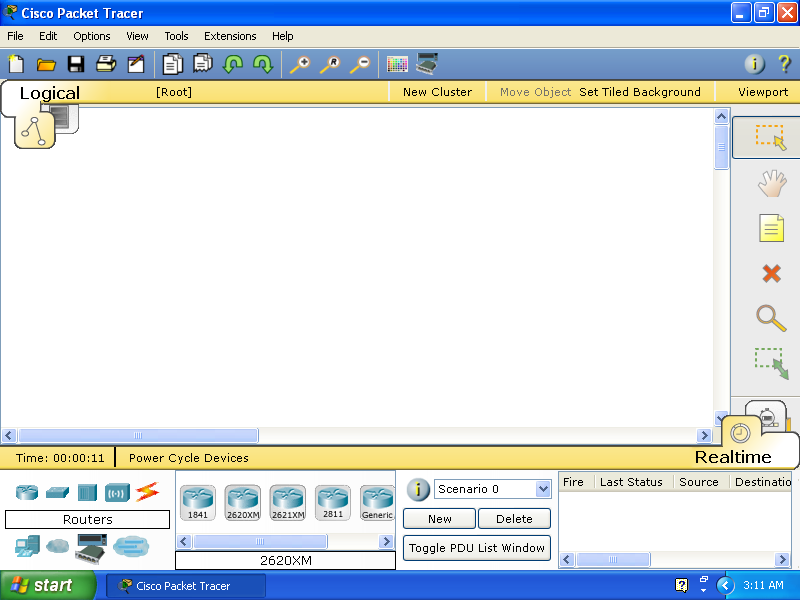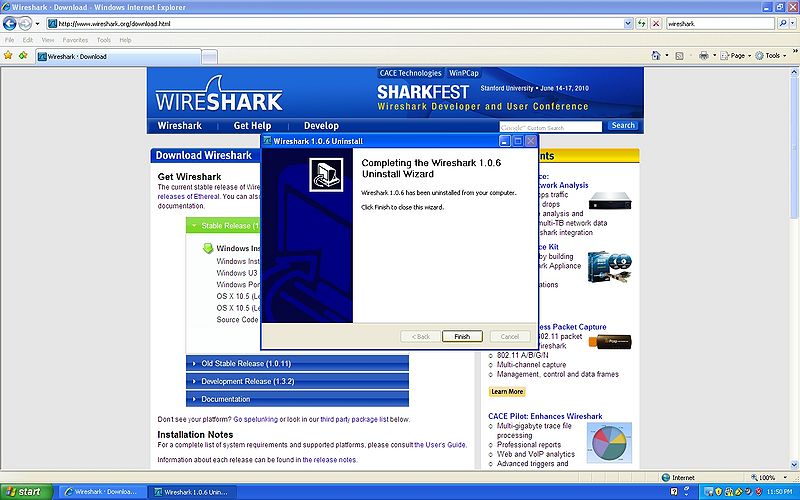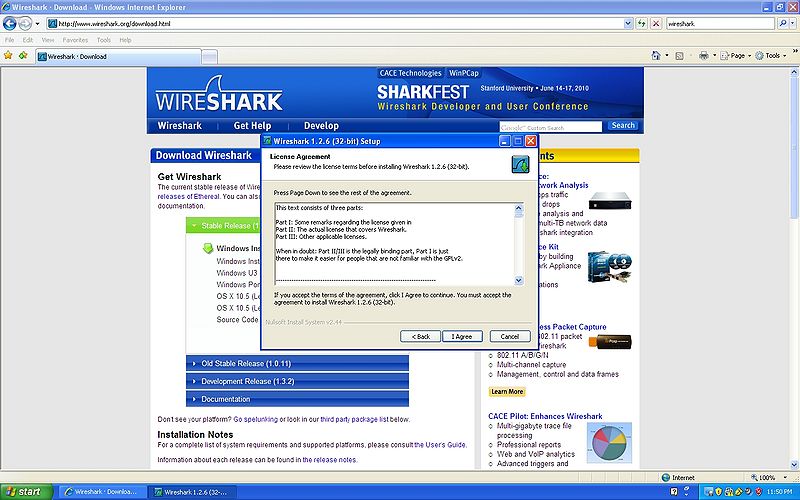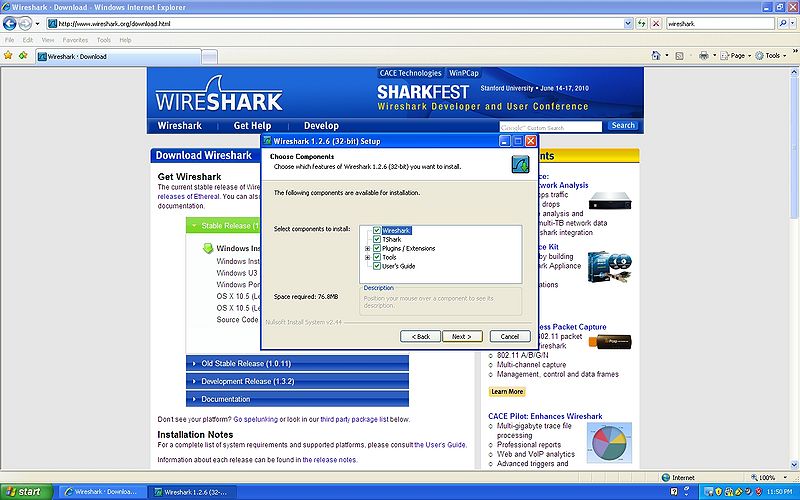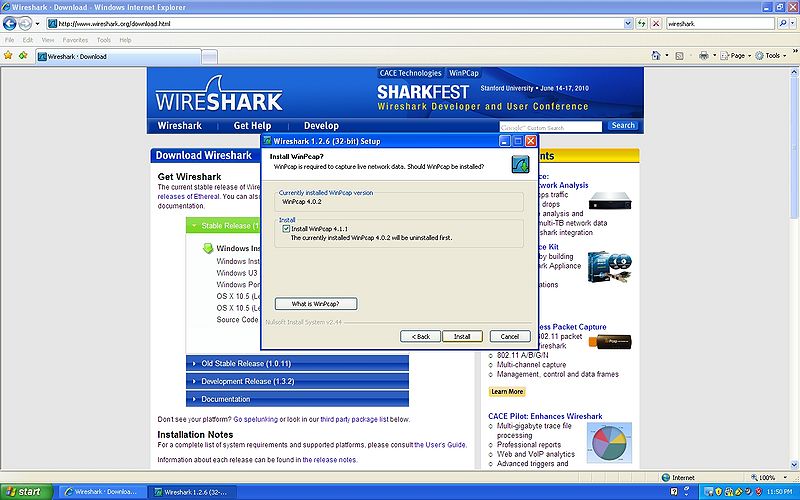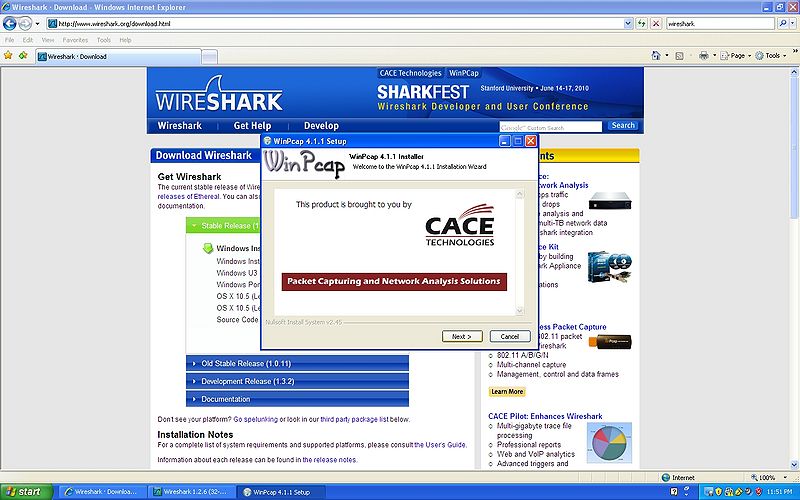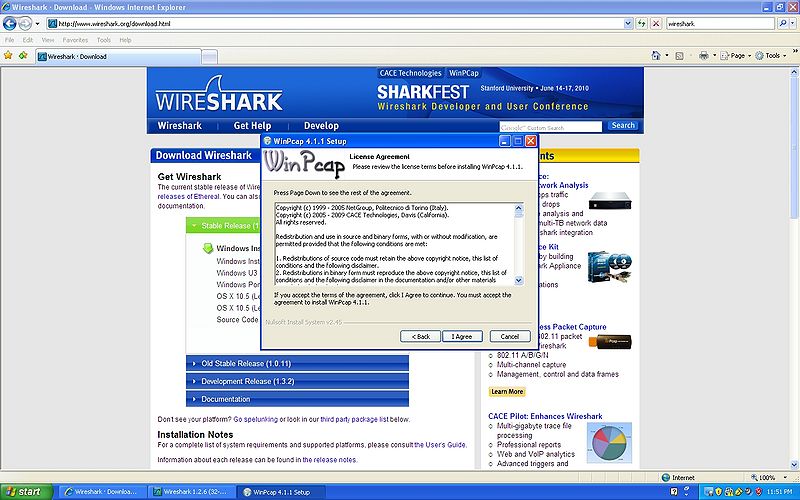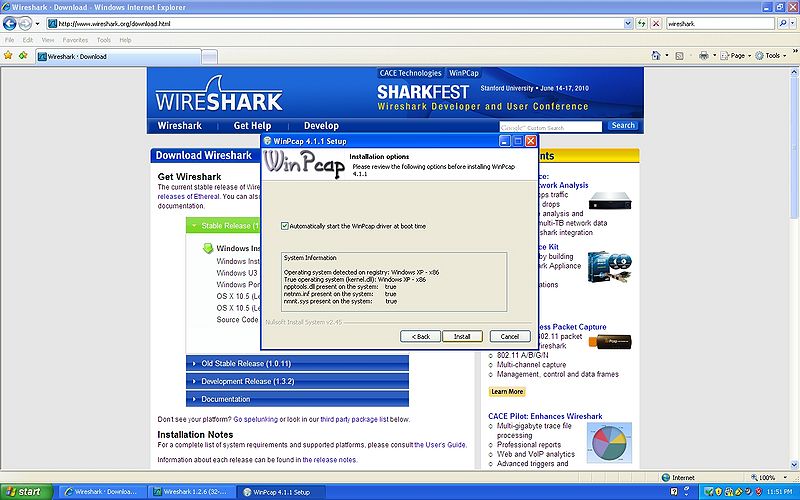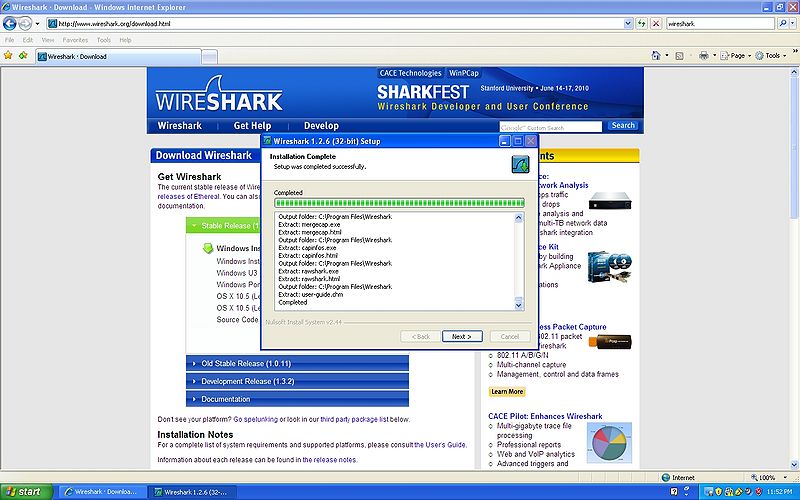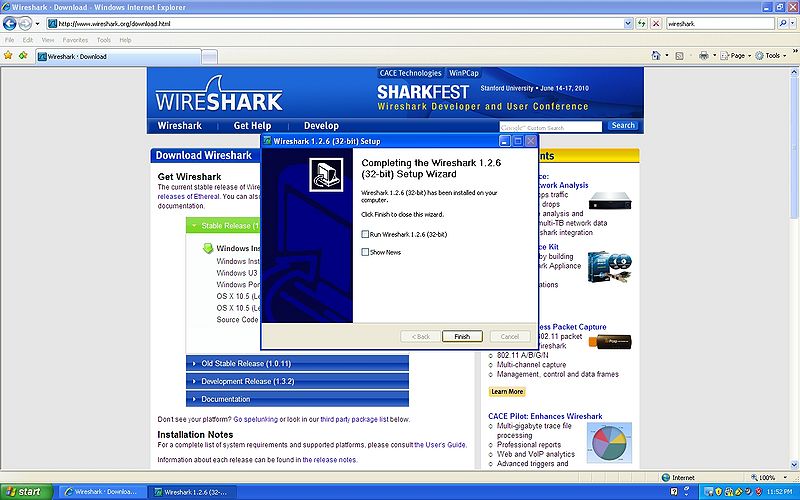Packet Tracer Instructions: Difference between revisions
No edit summary |
No edit summary |
||
| Line 33: | Line 33: | ||
*Step 5 | *Step 5 | ||
Click on the '''(EXE - 34 MB)''' or (EXE - 65 MB) if you want to include tutorials in a single package. And, then click '''Run''' to download and run installation of the file. | |||
[[File:pkt05.PNG|800px]] | |||
[[File: | |||
| Line 43: | Line 42: | ||
*Step 6 | *Step 6 | ||
Click the Next button until you arrive at the Finish button. | Click the Next button until you arrive at the Finish button. | ||
[[File:pkt06.PNG|800px]] | |||
[[File:pkt07.PNG|800px]] | |||
[[File:pkt08.PNG|800px]] | |||
[[File:pkt09.PNG|800px]] | |||
[[File: | [[File:pkt10.PNG|800px]] | ||
[[File:pkt11.PNG|800px]] | |||
@@@@@@@@@@@@@@@@@@@@@@@@@@@@@@@@@@@@@@@@@ | |||
*Step 7 | *Step 7 | ||
Click the Finish button. | Click the Finish button. | ||
Revision as of 08:35, 28 February 2010
Package Tracer Instructions: Packet Tracer is a powerful network simulation program that allows us to create a network with an almost unlimited number of devices, encouraging practice, discovery, and troubleshooting. The main objective of Packet Tracer is to serve as a support tool for the Cisco Academy. This tool is extremely useful for both students and teachers. In this page, I will show you step by step of how to download, install and build a network that we use a lot in the CCNA1 using Package Tracer. This instruction is only for a student who have an account to login to the Cisco Networking Academy home page.
Downloading & Installing Package Tracer
Packet Tracer 5.2 is the latest version of Cisco's simulation software available. To download Package Tracer, follow the instruction below:
- Step 1
Go to Cisco Networking Academy home page
- NOTE: Make sure to hold Ctrl key to open the link in a new tab.
- Step 2
Login onto the Student Home using your username and password.
- Step 3
On the Student Home page, type Package Tracer in the search box and press GO or Enter key to search for the software.
- Step 4
Scroll down to find Packet Tracer Software downloads for Students (.html - 0.01MB). Click on the link and a new windows will prompt.
- Step 5
Click on the (EXE - 34 MB) or (EXE - 65 MB) if you want to include tutorials in a single package. And, then click Run to download and run installation of the file.
- Step 6
Click the Next button until you arrive at the Finish button.
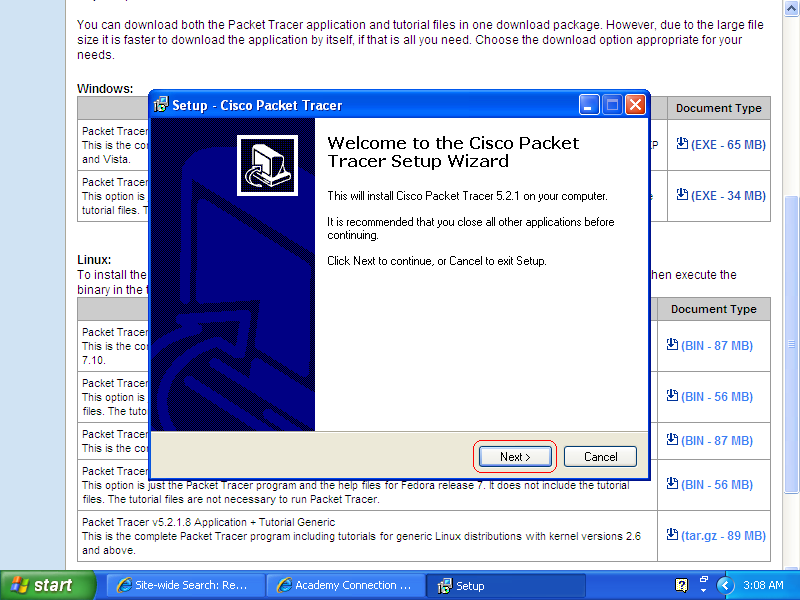
@@@@@@@@@@@@@@@@@@@@@@@@@@@@@@@@@@@@@@@@@
- Step 7
Click the Finish button.
- Step 8
Click the I Agree button to start the install.
- Step 9
Click the Next button until you arrive at the Install WinPcap.
- Step 10
Click the Install button.
- Step 11
Click the Next button until you get to WinPcap License Agreement.
- Step 12
Click the I Agree button.
- Step 13
Click the Install button.
- Step 14
When installation is complete click the Next button.
- Step 15
Click the Finish button.