Uploads by Smayer72
Jump to navigation
Jump to search
This special page shows all uploaded files.
| Date | Name | Thumbnail | Size | Description | Versions |
|---|---|---|---|---|---|
| 23:18, 7 May 2010 | Cmd line 1.jpg (file) | 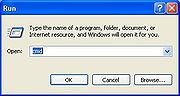 |
22 KB | run->cmd line | 1 |
| 23:19, 7 May 2010 | Cmd line 2.jpg (file) |  |
109 KB | cmd window black screen | 1 |
| 23:21, 7 May 2010 | Desktop.jpg (file) |  |
5 KB | pic of a desktop case form | 1 |
| 23:21, 7 May 2010 | Laptop.jpg (file) |  |
4 KB | laptop computer | 1 |
| 23:22, 7 May 2010 | Linksys back ports.jpg (file) |  |
7 KB | linksys back port view | 1 |
| 23:22, 7 May 2010 | Linksys front led.jpg (file) | 17 KB | 1 | ||
| 23:22, 7 May 2010 | Linksys front.jpg (file) |  |
8 KB | 1 | |
| 23:25, 7 May 2010 | Status router.jpg (file) |  |
114 KB | windows wireless WRT300N V1-1 status router http://192.168.1.1/status_router.asp | 1 |
| 23:26, 7 May 2010 | Step 1.jpg (file) |  |
34 KB | modem connected to desktop | 1 |
| 23:26, 7 May 2010 | Step 2.jpg (file) |  |
27 KB | modem->router->desktop | 1 |
| 23:27, 7 May 2010 | User name password.jpg (file) |  |
41 KB | window prompt for user name and password | 1 |
| 23:28, 7 May 2010 | Wireless basic ssid disabled.jpg (file) |  |
126 KB | wireless settings SSID Disabled Use if you want to see your router on the network | 1 |
| 23:29, 7 May 2010 | Wireless basic ssid enabled.jpg (file) |  |
127 KB | wireless settings SSID Enabled Use this if you want router name to show up on network (usually if you want other computers to connect) | 1 |
| 23:32, 7 May 2010 | Wireless sec password.jpg (file) |  |
118 KB | wireless wireless security Passphrase:_____ | 1 |
| 23:33, 7 May 2010 | Wireless sec wpa.jpg (file) |  |
116 KB | wireless wireless security wpa personal | 1 |
| 23:34, 7 May 2010 | Wireless security.jpg (file) |  |
120 KB | wireless wireless security wpa personal passphrase: xmarksthespot | 1 |
| 21:44, 9 May 2010 | Step 2a.jpg (file) |  |
45 KB | replacing old step 2 swapped cable colors | 1 |