File list
Jump to navigation
Jump to search
This special page shows all uploaded files.
| Date | Name | Thumbnail | Size | User | Description | Versions |
|---|---|---|---|---|---|---|
| 00:33, 7 May 2010 | Agp-card.jpg (file) |  |
23 KB | Mitc0709 | advanced graphics card | 1 |
| 00:34, 7 May 2010 | Agp-pci.jpg (file) |  |
35 KB | Mitc0709 | 1 | |
| 00:35, 7 May 2010 | Bios-ch.jpg (file) |  |
18 KB | Mitc0709 | 1 | |
| 00:35, 7 May 2010 | C250-1072-irraidcard.jpg (file) |  |
10 KB | Mitc0709 | 1 | |
| 00:36, 7 May 2010 | Computer parts.jpg (file) |  |
72 KB | Mitc0709 | 1 | |
| 00:37, 7 May 2010 | Graphics-card.jpg (file) |  |
29 KB | Mitc0709 | 1 | |
| 00:37, 7 May 2010 | Hard-disk2.jpg (file) |  |
24 KB | Mitc0709 | 1 | |
| 00:38, 7 May 2010 | Hard-disk11.jpg (file) |  |
34 KB | Mitc0709 | 1 | |
| 00:39, 7 May 2010 | Ksf00065.jpg (file) |  |
70 KB | Mitc0709 | disk and read write head | 1 |
| 00:40, 7 May 2010 | Microprocessor-intro.jpg (file) | 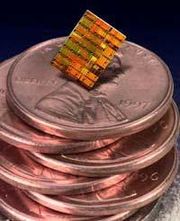 |
11 KB | Mitc0709 | 1 | |
| 00:40, 7 May 2010 | Microprocessor-athlon-64.jpg (file) |  |
22 KB | Mitc0709 | 1 | |
| 00:41, 7 May 2010 | Motherboard3.jpg (file) |  |
25 KB | Mitc0709 | 1 | |
| 00:42, 7 May 2010 | Motherboard-bridges.jpg (file) | 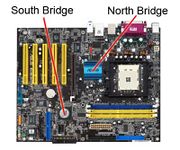 |
26 KB | Mitc0709 | 1 | |
| 00:42, 7 May 2010 | Motherboard-callouts.jpg (file) | 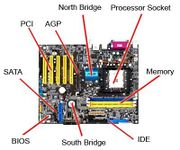 |
24 KB | Mitc0709 | 1 | |
| 00:43, 7 May 2010 | Motherboard-dimm.jpg (file) |  |
16 KB | Mitc0709 | 1 | |
| 00:43, 7 May 2010 | Motherboard-sodimm.jpg (file) |  |
14 KB | Mitc0709 | 1 | |
| 00:44, 7 May 2010 | P33-6074-main-la.jpg (file) |  |
62 KB | Mitc0709 | RAM mwmory | 1 |
| 00:44, 7 May 2010 | P450-5874-Main-JHvideocard.jpg (file) |  |
51 KB | Mitc0709 | 1 | |
| 00:45, 7 May 2010 | Pci-connector2.jpg (file) |  |
13 KB | Mitc0709 | 1 | |
| 00:45, 7 May 2010 | Pci-express-5.jpg (file) |  |
24 KB | Mitc0709 | 1 | |
| 00:46, 7 May 2010 | Power-supply1.jpg (file) |  |
26 KB | Mitc0709 | 1 | |
| 00:46, 7 May 2010 | Power-supply4.jpg (file) |  |
20 KB | Mitc0709 | 1 | |
| 00:47, 7 May 2010 | Ram-motherboard1.jpg (file) |  |
41 KB | Mitc0709 | 1 | |
| 00:48, 7 May 2010 | SIT1048.jpg (file) |  |
78 KB | Mitc0709 | cpu pin side | 1 |
| 00:49, 7 May 2010 | V13-8002pcicard.jpg (file) |  |
6 KB | Mitc0709 | 1 | |
| 00:49, 7 May 2010 | Sabrent-SBT-SP6C-M501-1042-soundcard.jpg (file) |  |
33 KB | Mitc0709 | 1 | |
| 00:50, 7 May 2010 | TC1-6000BL.jpg (file) |  |
2 KB | Mitc0709 | 1 | |
| 01:37, 7 May 2010 | Linuxproject.jpg (file) |  |
20 KB | Kaschner | 2 | |
| 01:41, 7 May 2010 | Installvlan.jpg (file) | 5 KB | Kaschner | 1 | ||
| 01:45, 7 May 2010 | Modprobe.jpg (file) | 10 KB | Kaschner | 1 | ||
| 02:07, 7 May 2010 | Vconfig.jpg (file) |  |
33 KB | Kaschner | 1 | |
| 02:13, 7 May 2010 | Configvlanip.jpg (file) | 29 KB | Kaschner | 1 | ||
| 02:23, 7 May 2010 | Defaultroute.jpg (file) | 28 KB | Kaschner | 2 | ||
| 23:18, 7 May 2010 | Cmd line 1.jpg (file) | 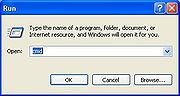 |
22 KB | Smayer72 | run->cmd line | 1 |
| 23:19, 7 May 2010 | Cmd line 2.jpg (file) |  |
109 KB | Smayer72 | cmd window black screen | 1 |
| 23:21, 7 May 2010 | Desktop.jpg (file) |  |
5 KB | Smayer72 | pic of a desktop case form | 1 |
| 23:21, 7 May 2010 | Laptop.jpg (file) |  |
4 KB | Smayer72 | laptop computer | 1 |
| 23:22, 7 May 2010 | Linksys back ports.jpg (file) |  |
7 KB | Smayer72 | linksys back port view | 1 |
| 23:22, 7 May 2010 | Linksys front led.jpg (file) | 17 KB | Smayer72 | 1 | ||
| 23:22, 7 May 2010 | Linksys front.jpg (file) |  |
8 KB | Smayer72 | 1 | |
| 23:25, 7 May 2010 | Status router.jpg (file) |  |
114 KB | Smayer72 | windows wireless WRT300N V1-1 status router http://192.168.1.1/status_router.asp | 1 |
| 23:26, 7 May 2010 | Step 1.jpg (file) |  |
34 KB | Smayer72 | modem connected to desktop | 1 |
| 23:26, 7 May 2010 | Step 2.jpg (file) |  |
27 KB | Smayer72 | modem->router->desktop | 1 |
| 23:27, 7 May 2010 | User name password.jpg (file) |  |
41 KB | Smayer72 | window prompt for user name and password | 1 |
| 23:28, 7 May 2010 | Wireless basic ssid disabled.jpg (file) |  |
126 KB | Smayer72 | wireless settings SSID Disabled Use if you want to see your router on the network | 1 |
| 23:29, 7 May 2010 | Wireless basic ssid enabled.jpg (file) |  |
127 KB | Smayer72 | wireless settings SSID Enabled Use this if you want router name to show up on network (usually if you want other computers to connect) | 1 |
| 23:32, 7 May 2010 | Wireless sec password.jpg (file) |  |
118 KB | Smayer72 | wireless wireless security Passphrase:_____ | 1 |
| 23:33, 7 May 2010 | Wireless sec wpa.jpg (file) |  |
116 KB | Smayer72 | wireless wireless security wpa personal | 1 |
| 23:34, 7 May 2010 | Wireless security.jpg (file) |  |
120 KB | Smayer72 | wireless wireless security wpa personal passphrase: xmarksthespot | 1 |
| 01:49, 8 May 2010 | 1.PNG (file) |  |
66 KB | Vang4450 | 3 |